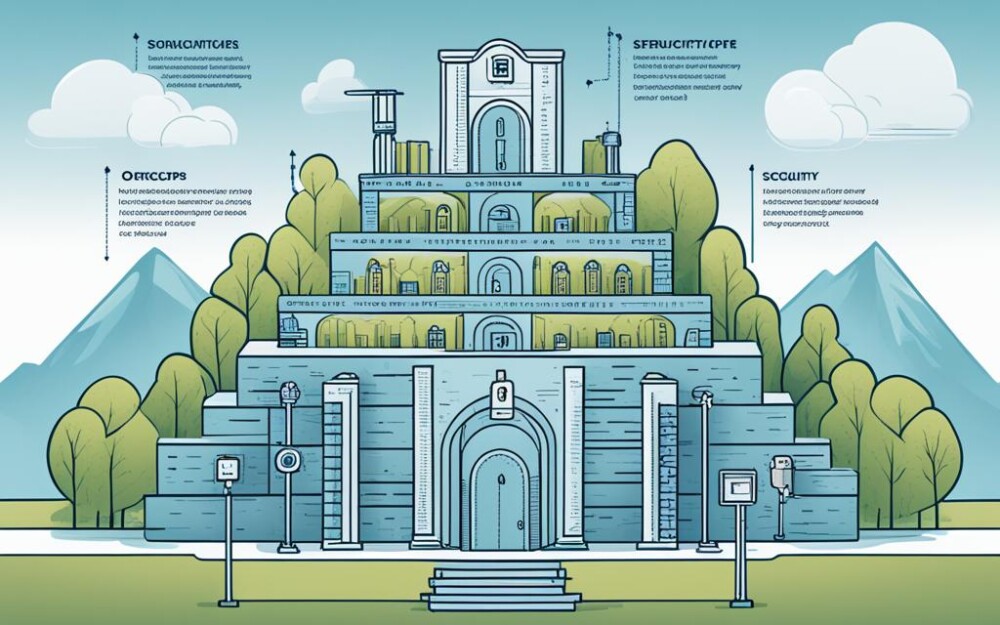GitLab 17 is a key tool for putting Secure by Design principles in place. It highlights security from when software is designed to when it’s used. This means security is part of the whole development process, making development more secure.
GitLab 17 has special tools to make sure security is included from the start in DevOps. This ensures security isn’t added as an afterthought. It uses the latest in DevSecOps to achieve this.
Understanding Secure by Design Principles
Secure by Design principles change how we develop software. They put security at the heart of the process from the start. This move ensures that security is a part of every step of building software. Thus, a strong security base is established.
Defining Secure by Design
Secure by Design means making security a key part of software design. It’s about thinking ahead and preventing risks early. Security is essential at all stages, not just an add-on at the end.
Importance of Secure by Design in Modern Software Development
Today’s software is more complex and faces many cyber threats. This makes good security vital. Large or small, every organization should use Secure by Design. It helps build safer systems by adding security from the start. This approach makes software more stable, protecting important information.
Introduction to DevSecOps
DevSecOps combines development, security, and operations into an efficient system. It integrates security through all software development stages. This way, security practices are a key part of the entire process, ensuring safety without slowing down the work.
What is DevSecOps?
DevSecOps improves on the classic DevOps by making security a primary focus. It’s all about putting security measures at every step of software creation. This method gets everyone involved – developers, operators, and security experts. So, security fits right in with the rest of the work, creating safe software smoothly.
Key Benefits of DevSecOps in Application Security
DevSecOps has great benefits for keeping applications safe. It slashes the chance of security gaps by building in checks and using automation from the start. Teams can respond quick to risks because of continuous scanning and automatic threat detection. This way, security becomes essential for everyone, boosting the whole team’s effort to keep the software secure.
GitLab 17: A Game Changer for DevSecOps Practices
GitLab 17 has brought many new features to boost secure development. These new tools make it easy to include security at every stage of the process. This creates a strong and seamless working environment for teams.
New Features in GitLab 17
GitLab’s latest version introduces several key features for better DevSecOps. It includes new security scanning tools, policy management improvements, and better integration with other systems. These updates help make security a core part of the development process.
Enhancements to Security in GitLab 17
GitLab 17 also improves its security base with several enhancements. It aims to fix vulnerabilities and provide both proactive and reactive security solutions. The updates include better security scanning, improved policy handling, and deeper integration with various security tools. All this works together to create a stronger security environment.
With these enhancements, GitLab 17 is changing the game in DevSecOps. It makes sure security is not just another step but is integrated throughout the process. This approach doesn’t just follow best practices; it’s setting a new standard for secure development in the field.
Integrating Secure by Design Principles with DevSecOps Innovation in GitLab 17
Integrating secure by design principles with GitLab 17’s DevSecOps innovation is a big step forward. It makes security a key part of the whole development process. This means security is not just added on later but is included from start to finish.
With GitLab 17, organizations can easily blend these approaches. They use GitLab’s tools to automate security checks and tie them into the development steps. This full-circle method places security at every step, improving safety while making development smoother.
Experts point to success when secure by design meets DevSecOps. This success is a roadmap for others. Examples from those using GitLab 17 show clear security boosts, proving the platform’s worth for solid security integration.
Insights from security and tech pros echo these benefits. They say GitLab 17’s approach hardens software development against attacks. This stands as a key move to outsmart threats and keep the development pace fast and flexible.
How to Start with Secure by Design Principles
Integrating Secure by Design principles involves making security a core part of software creation. Using tools from GitLab helps make this process smooth.
Identifying Security Requirements Early
At the start, it’s key to find security requirements. This approach tackles risks from the get-go. This early step reduces later problems by a lot. Following known cybersecurity methods helps developers with this.
Implementing Security Controls During Development
After finding the needs, it’s vital to put in security controls. GitLab features make this part of development easy. With these controls in place early, the security of the software stays strong throughout. Regular checks and tweaks further boost the app’s safety.
Integrating Secure by Design with Continuous Integration in GitLab 17
Integrating Secure by Design with Continuous Integration in GitLab 17 is key for strong security. By doing this, we create a process primarily focused on security. GitLab’s CI/CD tools help automate security checks. This makes development smoother and securer.
Setting Up CI/CD Pipelines for Secure Development
Getting CI/CD pipelines ready in GitLab 17 is crucial for safe development. These pipelines fit well with Secure by Design ideas. They add security checks into every step of making software. This means things like tests, reviews, and security scans happen automatically.
Automating Security Checks with GitLab 17
Automating checks for security in GitLab 17 makes development safer. With CI/CD, security tests happen as soon as there’s new code. This quick check helps find and fix problems early. It ensures that the software meets standards and follows safety rules.
Giving GitLab 17’s tools a good plan helps make a safe workspace for coding. Mix in Secure by Design and smart security checks. GitLab keeps software safety always in mind during its creation.
Effective Vulnerability Management in GitLab 17
GitLab 17 introduces powerful tools for handling vulnerability management and fast threat response. It uses automated security scans to keep finding and fixing issues. This ensures your system is always checking for risks.
Scanning for Vulnerabilities
In GitLab 17, security scanning is built into the work process, helping detect problems early. This feature makes sure that your apps are always being checked and kept safe.
Responding to Security Threats
When a threat is found, GitLab 17 moves quickly to respond. Its steps and tools help lessen these risks fast. This means vulnerabilities are taken care of before they can cause harm.
Best Practices for Application Security in GitLab 17
To keep apps safe in GitLab 17, it’s vital to follow some expert tips. These practices ensure software is secure while making the most of GitLab 17’s features.
Start by setting up a strong security foundation from the beginning. Experts advise mapping out possible threats and fixing them early. This approach cuts down on security risks a lot.
Also, mix security checks into your work every step of the way with CI/CD. GitLab 17 checks your code for security issues automatically. This helps teams fix problems fast, making security a team effort. You can easily do security checks and code reviews with GitLab 17’s help.
- Adopt a proactive approach: Regularly update dependencies and apply patches promptly.
- Automate security measures: Leverage GitLab 17’s security tools to automate vulnerability scans.
- Enforce strong access controls: Implement role-based access controls and least privilege principle.
- Continuous learning and adaptation: Stay informed about the latest threats and adapt security protocols accordingly.
Forums on GitLab have lots of tips for keeping software safe. They stress the need to share and teamwork in securing apps. Real stories show what worked and what didn’t for different organizations, offering great lessons for using GitLab 17 effectively.
The use of these application security best practices means your software is better guarded. This helps create a safe space for your applications in GitLab 17.
Cybersecurity Automation in GitLab 17
Today, businesses aim for the best security solutions. Cybersecurity automation is a key strategy in GitLab 17. It makes security processes easier by cutting down on human errors. This ensures that protection is always on.
Benefits of Automating Security Processes
Cybersecurity automation brings many benefits. It lessens mistakes by always following security rules and catching threats in real time. This keeps the bad guys out and makes everything more secure. With more robust security in place, teams can do more important tasks instead of just checking security all the time.
Tools and Techniques for Automation
GitLab 17 has many security tools that are perfect for automation. These tools include scanning for weaknesses, checking if everything meets standards, and working with development pipelines. With these, security can be automated to keep a constant watch.
Things like dependency scans, checking containers, and testing application security, help security stay strong from start to finish in any project.
- Automated Vulnerability Scanning: Identifies and reports vulnerabilities in real-time.
- Compliance Checks: Ensures adherence to regulatory requirements and internal policies.
- Integration with CI/CD Pipelines: Embeds security checks within development workflows, promoting a seamless and on-the-go security strategy.
Using these advanced security automation techniques, GitLab 17 creates a safe and quick development space. It builds a proactive approach to managing security.
Conclusion
GitLab 17’s new features connect secure design with DevSecOps, making secure development better. This means people think about security from the start, not just at the end. It also uses automation to make security work smoother, cutting risks and making the process run better.
GitLab 17 gives DevSecOps teams strong tools for keeping their apps safe. It helps manage weaknesses and deal with dangers well. Security is put in place all along the CI/CD process. This way, companies can fight security problems early. Their apps end up strong and meet the rules.
Future safety needs can be met by sticking to secure design and always learning in DevOps. With GitLab 17, companies can face new threats well. They build a safe yet creative and protective world. Doing this helps teams feel strong and ready as the digital world changes.