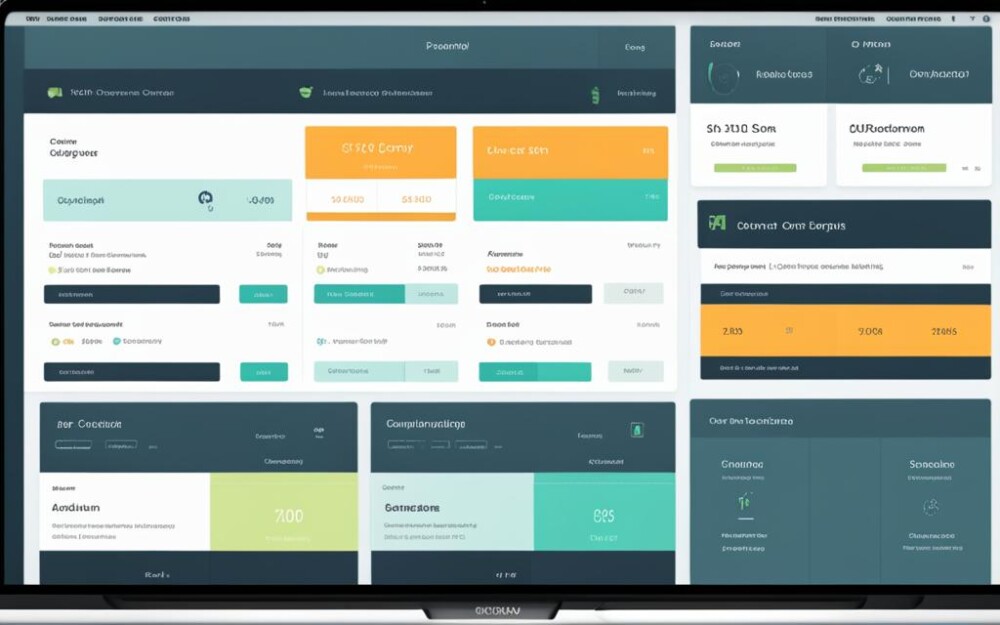In this guide, we’ll show you how to set up WooCommerce. It’s a top e-commerce platform for WordPress. It’s perfect for both small businesses and newcomers wanting to start online.
WooCommerce lets you use WordPress to make a complete online shop. Even if you’re not very technical, it’s straightforward to get your store ready. We’ll guide you step by step.
It works smoothly with WordPress. With WooCommerce, you can add products, handle stock, take payments, and sort shipping from one place. You can also make your store look and work better with many themes and extras.
It’s great for selling almost anything online. This includes items, downloads, subscriptions, and more. WooCommerce makes it easy for customers to pay securely. And, it helps your shop show up more in online searches, bringing you more visitors and sales.
Key Takeaways:
- WooCommerce is a popular e-commerce platform for WordPress, providing all the tools and features needed to create a successful online store.
- Setting up WooCommerce is easy, even for those with limited technical knowledge.
- WooCommerce seamlessly integrates with your WordPress website, allowing you to manage products, payments, and shipping from one central dashboard.
- With a wide range of customizable themes and extensions, WooCommerce offers flexibility in design and functionality.
- WooCommerce supports various types of products, subscriptions, and services, making it suitable for different business models.
Why Choose WordPress for Your E-commerce Store
Choosing the right platform to build your e-commerce store is key. WordPress is a standout option thanks to its powerful features and easy design. Here’s why many online store owners pick WordPress.
1. Flexibility and Customization:
WordPress lets you make a store that truly stands out. You get to pick from many themes and templates to match your look and feel. Plus, with lots of plugins, you can boost your store’s features and speed.
2. Seamless Integration with WooCommerce:
WooCommerce works like a charm with WordPress, turning your site into a top-notch online shop. This combo makes it easy to handle products, payments, and shipping all under one roof. It’s a smooth setup that helps you run your store with ease.
3. Strong Community Support:
WordPress has a big community of experts and users offering help. You can find tons of guides and talks on how to fix issues or keep up with e-commerce trends. This support network is always there to back you up.
| Benefits of Choosing WordPress for Your E-commerce Store: |
|---|
| Flexible and customizable design options |
| Seamless integration with WooCommerce |
| Robust security features |
| Extensive plugin ecosystem for added functionalities |
| Responsive and mobile-friendly websites |
| Easy management of product inventory and orders |
| Strong community support |
| SEO-friendly structure for better search engine visibility |
In summary, WordPress is a top pick for anyone wanting an e-commerce store. It’s all about its flexibility, teamwork with WooCommerce, and the strong help you get. Next up, we’ll check out what WooCommerce offers in more detail, and why it’s the heart of WordPress shops.
Introduction to WooCommerce
WooCommerce can help you transform your WordPress site into a full online shop. It comes with lots of tools and features to make running your store easy and efficient.
It works really well with WordPress, which is the top choice for managing website content worldwide. They work together to bring you the best of both worlds – a strong, flexible website platform with powerful online selling features.
You can use WooCommerce to sell all sorts of things, like physical items, digital goods, or services. It’s designed to be easy to use, whether you’re just starting or you’re already selling online.
One great thing about WooCommerce is its many different looks, thanks to its themes and templates. You can make your store look exactly how you want it to, reflecting your unique brand. There are lots of choices, from simple to eye-catching designs.
Plus, it offers tools to keep track of your stock, process orders, and stay in touch with your customers. That makes managing your online shop straightforward and streamlined.
If you want to add more features to your store, there are heaps of extensions and plugins available. They can help with things like tracking your sales in detail, connecting your store to an email marketing service, and offering personalized shopping experiences. By picking the right ones, you can make your store even better.
WooCommerce is also open-source, which means it’s always being improved by a big community of developers. They add new features and keep it in line with the latest trends, helping you keep your store fresh and ahead of the game.
Key Features of WooCommerce:
- Seamless integration with WordPress
- Flexible product showcasing
- Customizable themes and templates
- Intuitive inventory and order management
- Vast library of extensions and plugins
- Active developer community
| WooCommerce | Competitor |
|---|---|
| Seamless WordPress integration | Limited CMS compatibility |
| Extensive customization options | Restricted design flexibility |
| Comprehensive inventory management | Limited product categorization |
| Robust extension ecosystem | Minimal plugin choices |
Installing WooCommerce on WordPress
Installing WooCommerce on your WordPress site turns it into a robust online store. This plugin lets you sell products easily. You can add, manage, and sell items on your website.
Follow these steps to begin:
- Log into your WordPress admin dashboard.
- Go to the “Plugins” section in the menu.
- Click “Add New” to find plugins.
- Search for “WooCommerce” and press enter.
- Find the WooCommerce plugin and click “Install Now”.
- After installing, click “Activate” to start using it.
Once you activate WooCommerce, a setup wizard will help configure your store. You will set up things like currency, payment choices, and how you ship. It also helps create key pages for your store.
After the wizard, you can make your store look the way you want. Add products and manage how you receive orders too. WooCommerce is easy to use and offers many features for your site.
With WooCommerce, your WordPress site becomes a place to sell products worldwide. It gives you the tools to make your online store professional and effective.
| Benefits of Installing WooCommerce on WordPress |
|---|
| 1. Seamless integration with WordPress |
| 2. User-friendly interface |
| 3. Extensive customization options |
| 4. Wide range of plugins and extensions |
| 5. Robust e-commerce features |
Setting Up Your WooCommerce Store
After installing WooCommerce on WordPress, it’s time to set up your shop. We’ll show you how to configure settings and make a product catalog that shows what you offer. Get ready to make your online shop amazing.
Configuring WooCommerce Settings
First, set up WooCommerce settings for a great shopping experience. Switch to the “WooCommerce” tab in your WordPress dashboard to do this.
You can change things like the currency, payment methods, shipping, and taxes. Make sure to pick the right settings for your shop to meet your needs and rules.
Creating a Product Catalog
Having an organized and attractive catalog helps keep customers. WooCommerce makes it simple to create and update your product catalog.
To start, click on “Products” in your WordPress dashboard and then “Add Product”. Add the product’s name, description, price, and photos. You can also add categories and tags to make it easier for customers to find products.
You have the option to add specific details and product variations, whether selling physical or digital goods. This helps give customers more choices.
After adding products, use sorting and filtering features to tidy up your catalog. It helps customers find products quickly and makes their shopping experience better.
Setting Up Payment Gateways
Making payments easy and safe boosts customer trust. WooCommerce lets you choose from many payment gateways that fit your business.
Go to the WooCommerce settings and then to the “Payments” tab to set up. Here, you can activate PayPal or Stripe and adjust settings. Make sure to check that everything works before your shop is live.
Pick payment gateways your customers trust. Offering various payment options can also boost your sales.
By carefully following these steps, you can prepare your WooCommerce store. You’ll soon have a great product catalog to show off what you sell. Next time, we’ll talk about how to pick themes and templates that fit your brand.
| Benefits of Setting Up Your WooCommerce Store | How It Helps Your Business |
|---|---|
| Customizable settings | Allows you to tailor your store based on your business requirements |
| Organized product catalog | Enhances customer experience and facilitates easy product discovery |
| Secure payment gateways | Builds trust with customers and ensures smooth transactions |
Designing Your Store with Themes and Templates
Creating a good-looking, pro store on WooCommerce is important. There are many themes and templates to pick from. You can make your store look great, match your brand, and attract your buyers.
The design of your store isn’t just for looks. It’s also about making it easy for people to use. The right themes and templates help you adjust the colors, layout, and style of your store. This lets you show off your brand in the best way.
Choosing the Right Theme
Think about your brand’s style and who your customers are when choosing a theme. Do you sell handmade items and want a cozy feel? Or, do you need a sharp look for luxury fashion? Your theme should fit your brand and show what makes you special.
There are many themes out there, some free and some for a price. Free themes are good for starting out. Premium themes have more features and let you customize in more ways. They can level up your store’s look and user experience.
Customizing with Templates
After you’ve picked a theme, it’s time to customize with templates. Templates are ready-made designs for different parts of your store. They save you time and give you a base to work from.
You can change templates to match your brand. Add your logo and pick colors that tell your brand’s story. You can make your store look how you want. It’s easy to do, even if you’re not a designer.
Responsive Design
Today, more people shop on their phones. Having a store that looks good on any device is a must. Responsive themes and designs make sure your store works well, no matter where it’s viewed.
Making your store responsive can boost how people use it. They can easily find and buy what they want. This is true whether they’re on a phone, tablet, or computer.
A store that’s nice to look at and easy to use is key. Spend time finding the right themes and customizing them. Your WooCommerce store can really stand out and make a big impression on shoppers.
Optimizing Your Store for SEO
Optimizing your WooCommerce store helps you get more customers. SEO strategies make your site more visible. This can boost your online sales.
Here are some tips for making your store more SEO-friendly:
- Keyword Research: Use tools like Google Keyword Planner to find the best keywords for your store. Use these words naturally in your site’s content, titles, and descriptions.
- Optimized Product Descriptions: Write unique descriptions for your products. Use keywords and showcase what makes your items special. This strategy is good for search engines and customers.
- Responsive Design: Make sure your store looks good on phones and computers. Search engines like sites that work well on any device.
- Page Speed: Speed up your site to keep visitors happy and rank better on search engines. Use tools to make your images smaller and your site load faster.
- URL Structure: Use clear URLs with keywords. Don’t use random numbers or symbols. Search engines don’t like those.
- Internal Linking: Link your site’s pages together logically. This helps search engines and visitors find their way around your store.
- Schema Markup: Add schema markup to your site. It tells search engines more about your products and can improve how your site shows up in searches.
Optimizing Your Product Images
Good images are important for online shops. Optimizing your product images can help with your store’s SEO. Here are some steps:
- File Names: Name your product images with keywords. For example, use “blue-widget.jpg” instead of something like “IMG1234.jpg.”
- Alt Tags: Describe your images in alt tags. This helps search engines and people who can’t see the images understand them.
- Image Compression: Make your images smaller without losing quality. Use tools to compress images. It makes your site load faster.
Following these steps and optimizing your WooCommerce store can lead to more site visits and sales. Next, we’ll talk about managing products in WooCommerce.
Managing Products in WooCommerce
Managing your products well in WooCommerce is key for a good online store. This is true whether you sell things that can be touched or items for download. Knowing how to add, change, and organize what you sell helps make shopping smooth for your visitors.
Adding New Products
To add new products, go to your WordPress dashboard’s Products tab and select “Add New.” You can then give your product a name, description, price, and images. Also, you can use categories and tags to keep everything easy to find and browse.
Editing Existing Products
Editing products in WooCommerce is easy, thanks to an intuitive system. Just find the product in your dashboard, and you’re ready to change its details. You can update its name, description, or even its price. This feature helps you keep products in line with what your shoppers want.
Organizing Your Product Inventory
WooCommerce makes it simple to organize what you sell. You can use categories and tags. Categories group similar products together. Tags help you provide extra details, making items easier to search for.
Product Variations
For products with variations, like different colors, WooCommerce can handle it. You can create these variations easily. This means customers can quickly find and choose what they like best, leading to a better shopping experience.
Inventory Management
Managing your inventory well is vital. WooCommerce lets you watch stock levels, get alerts for low stock, and handle backorders. This way, you can keep your customers happy by not selling what you don’t have.
Product Reviews and Ratings
Letting customers review your products is a great way to engage them. It also adds trust for new buyers. With WooCommerce, you can easily have a review system, helping you get more feedback and credibility.
Managing your products well in WooCommerce makes for a great working store. You’ll see that your store shines in the crowded online market thanks to WooCommerce’s helpful features. These allow you to showcase your products and increase your sales.
Understanding Payment Gateways
Payment gateways are key in e-commerce. They play a big role in safe and smooth online transactions for your store. The right gateway is essential for handling online payments well. Knowing about these gateways and using popular ones can make shopping easier and safer for your customers.
A payment gateway is like a link between your store and the bank. It makes sure online payments are secure. It checks payment details and moves funds from the customer’s account to yours, letting the sale go through.
Choosing the best payment gateway means looking at integration, security, fees, and trust. WooCommerce has many gateways to fit different needs and preferences.
Popular Payment Gateways Supported by WooCommerce
| Payment Gateway | Description |
|---|---|
| PayPal | Known and trusted worldwide, PayPal lets users pay with their account or cards. |
| Stripe | Stripe is loved by online businesses for its easy checkout and many payment options. |
| Authorize.Net | For secure payments, Authorize.Net is a top choice for businesses of any size. |
| 2Checkout | 2Checkout makes it easy for global businesses to get paid online in any currency and language. |
There are many more gateways beyond these for your WooCommerce store. Each has its benefits, so pick the one that suits your business best. Think about what your business needs and what your customers prefer.
Adding a gateway to your store lets customers pay in many ways. It improves their shopping and helps you make more sales. When choosing, look at security, how well it works with your store, and what your customers like. This way, you can find the right payment solution for your e-commerce store.
Streamlining Order Management
Keeping your WooCommerce store’s order management tight is key. It makes sure your buyers get their items fast, keeping them happy. Let’s look at ways to better handle orders and make customers smile.
Automate Order Processing
Using automation tools is a smart move. For instance, with WooCommerce, you can automate tasks like confirming orders and sending invoices. It cuts down on manual work and the errors that can happen.
Track and Monitor Orders
It’s vital to track orders to ensure on-time delivery. WooCommerce makes this easy with its tracking feature. You can see which orders need your attention most and update customers accurately.
Centralize Order Information
Keeping all order details in one spot helps a lot. WooCommerce gives you a dashboard for this. It lets you see everything about an order at a glance, from status to customer info.
Integrate Inventory Management
Linking your store with an inventory system is a great idea. It helps prevent selling what you don’t have. The result? Happy customers who get their orders on time, every time.
Put these steps into action, and you’ll see big improvements in your store. By automating orders, tracking them, centralizing info, and managing stock tightly, your store will grow and keep customers coming back.
Ready to boost customer satisfaction even more? Keep reading for how to use WooCommerce extensions.
Enhancing Customer Experience with WooCommerce Extensions
Running a top-notch e-commerce store means making the customer experience outstanding. While WooCommerce sets up your online store well, there are lots of extensions that can make the experience even better. These add-ons can help engage users more and increase sales.
WooCommerce extensions let you add special features to your store for your customers. For example, you can give them product suggestions just for them, simplify checkout, or have a live chat. There’s a special extension for almost any need.
The Product Recommendations plugin is a great example. It studies what customers look at and buy, then suggests things they might like. This can get customers to buy more from you.
Another key tool is the One-Page Checkout plugin. It makes buying things easy by simplifying the checkout process. Customers can finish their purchases quickly, which makes them happy.
Then, there’s the Live Chat Support extension. It lets you help customers immediately as they shop. This makes them feel good and trust your store more.
You can also use Customer Reviews extensions to get feedback. Good feedback helps new customers trust you more. Bad feedback helps you improve.
Overall, using WooCommerce extensions can really improve how people shop with you. By making your store exactly right for your customers, you can make them want to come back. This builds loyalty and improves business.
There are many WooCommerce extensions out there. Choose the ones that fit your business goals and your customers’ needs. They can make your customers’ experience better and grow your sales. This could help make your store a top choice in your field.
Promoting Your WooCommerce Store
To really do well with your WooCommerce store, you must use smart marketing plans. These strategies will make people notice your store more. You should mix different ways to promote your store, like on social media and through emails. This creates a full plan that matches the people you want to reach. Here’s how you can promote your store successfully:
Social Media Marketing
On places like Facebook and Instagram, you can talk to the people interested in your products. Use these sites to show what you sell, talk with customers, and run ads. Make a plan for how you’ll use social media and share interesting stuff often. This will help more people recognize your brand and visit your store.
Email Marketing Campaigns
Get a list of emails from people who want to hear from you. Then, send them newsletters and updates about your products. Make your emails special for each customer. You can also offer special deals to get them to check out your store. This can really boost your store’s visitors and sales.
Influencer Collaborations
Working with big names in your industry can make your store look better. Find influencers who connect with your products and do things together, like reviews. When they talk about your brand, more people might notice and come to your store.
| Marketing Strategy | Benefits |
|---|---|
| Social Media Marketing | Increased brand exposure, customer engagement, and website traffic. |
| Email Marketing Campaigns | Direct communication with customers, increased sales, and customer loyalty. |
| Influencer Collaborations | Expanded reach, enhanced credibility, and increased brand awareness. |
| Content Marketing | Establishing thought leadership, driving organic traffic, and building trust. |
Content Marketing
Write or film interesting things about your products and share them online. This makes you look like an expert and draws people to your store. Help your potential customers by offering advice or solutions to problems.
Collaboration with Other Brands
Team up with other brands that fit well with yours. By working together on events or promotions, you can get to new groups of people. Make sure these partners also want to meet the same kind of customer, but with different items.
By using these different marketing ideas, you can get more people to see and visit your store. Always keep an eye on how well your promotions are doing. Change your plans if you need to, based on what the data tells you. This will help you get the best success with your promotions.
Analyzing Store Performance with Analytics
Running an e-commerce store means you must know how it’s doing. WooCommerce analytics helps you with this. It looks at the data from your store. This shows you what your customers do and how well your business is doing.
By checking important facts, you find where to get better. This means you can use facts to make your store’s performance better. WooCommerce analytics helps you see your conversion rates, how much each order is worth, and the value of your customers over time.
Another great thing about WooCommerce analytics is the insight into customer behavior. It looks at things like what they search for or how they shop. This helps you know what they like. You can then make your store or ads better for them. Imagine how happy your customers will be!
Tracking Sales and Revenue
Keeping an eye on sales and earnings is really important. WooCommerce analytics helps with this. It tells you how much you make each day, month, or year. You can also see how different products or ads are doing. This way, you know what’s selling well and what needs work.
Understanding Customer Acquisition
It’s crucial to know where customers find you. WooCommerce analytics reveals this info. It tells you which ads or ways of marketing work best. This way, you know where to focus your marketing budget for the biggest impact.
Analyzing Shopping Cart Abandonment
Customers sometimes leave without buying anything, which can be really frustrating. WooCommerce analytics helps you figure out why. It tracks when this happens and analyzes why. You can then make your checkout process better. Plus, you can use tricks to remind customers to come back.
Expanding Your Reach with WooCommerce Extensions
Growing your online business means finding new customers. WooCommerce extensions can help you do just that. They take your e-commerce store to a new level. You can reach more people worldwide and increase sales.
Breaking Barriers with Multilingual Support
One big perk of using WooCommerce extensions is offering your site in multiple languages. Today, the world is more connected than ever. So, speaking your customers’ languages is key to success. These extensions make it easy to translate your site’s content into many languages. This breaks down language barriers, helping you connect with more people.
Reaching Global Customers with International Shipping
To reach customers worldwide, you need a good shipping setup. WooCommerce extensions work with global shipping services flawlessly. They ensure smooth shipping and clear rates. This provides a great shopping experience for anyone, anywhere. It lets you grow and serve customers from around the world.
Facilitating Transactions with Currency Conversion
Converting prices into different currencies is important to attract international customers. WooCommerce extensions make it simple to show prices in various currencies. This makes shopping experience smoother, avoiding confusion. It makes customers from all over feel welcome on your site.
Using WooCommerce extensions means you can reach more markets and customers. They are the key to growing online, whether aiming at new languages or global shipping needs. These extensions give you what you need to make your online store succeed. So, make the most of your WooCommerce store with these possibilities.
Securing Your WooCommerce Store
Keeping your WooCommerce store safe is vital. It ensures your customers’ trust and your business’s success. There are best practices you can follow. They help you keep your online store secure and your customers’ shopping experience safe.
Utilize Security Plugins
To boost your store’s security, start by installing quality security plugins. These tools like Wordfence, Sucuri, and iThemes offer firewall and login protection. They also scan for malware. They keep your store safe from many online threats.
Implement SSL Certificates
SSL certificates are a must for your store’s security. They encrypt data like credit card info, making it safe to send online. Getting an SSL certificate from a trusted source and setting up HTTPS on your site is key. It shows customers their information is safe, increasing trust and sales.
Stay Updated with Security Patches
Keeping WordPress, WooCommerce, and your plugins up to date is important. Updates often contain security fixes. By updating quickly, you help secure your store against new threats. Failing to update makes your store more vulnerable.
Enforce Strong Passwords
Using strong passwords is an easy yet critical step. Encourage complex passwords for all accounts. This means including letters, numbers, and special characters. Regular password updates are also essential. Strong passwords lower the risk of hacks.
Regularly Backup Your Data
Backing up your store’s data on a regular basis is necessary. It prepares you for any security mishaps. Automated backups using reliable plugins or services keep your data safe. This way, you can quickly recover from incidents or data loss.
Monitor and Log User Activity
Watching and logging user activity can alert you to security problems. By tracking logins and checking for odd activities, you spot potential breaches. Security plugins often include detailed logs and alerts. This allows you to quickly deal with any security threats.
By taking these security steps, you make your WooCommerce store safer. Keeping customer data secure is how you earn their trust. And trust is what makes your online business succeed.
Conclusion
Setting up WooCommerce on your WordPress website helps you create a successful e-commerce store. This guide shows you just how to do that. Start today, and see your sales grow.
FAQ
Why should I choose WordPress for my e-commerce store?
WordPress is great for e-commerce websites. It’s easy to use and has lots of themes and plugins. With tools like WooCommerce, it’s perfect for online sales. Also, it’s adaptable, good for SEO, and secure. These traits make it an excellent choice for your online business.
What is WooCommerce?
WooCommerce is a top plugin for e-commerce on WordPress. It changes your site into a shop easily. You can showcase products, take payments, and design your store, all from WordPress. It works well for small or big businesses.
How do I install WooCommerce on my WordPress website?
Installing WooCommerce is easy. Here’s how:
1. Log into your WordPress dashboard.
2. Click “Plugins” then “Add New.”
3. Search “WooCommerce” and hit “Install Now.”
4. After installing, click “Activate.” Then, set up your store in WooCommerce settings.
How do I set up my WooCommerce store?
Setting up your store takes a few steps for a good customer experience. Follow these:
1. Go to WooCommerce settings in WordPress.
2. Enter your location, currency, and units.
3. Add ways for customers to pay.
4. List your products with details and images.
5. Set up how you’ll ship and costs.
6. Make your store look good with themes.
By doing this, your store is ready for sales.
How do I manage products in WooCommerce?
Handling products in WooCommerce is simple. Here’s what to do:
1. Log in to WordPress.
2. In WooCommerce, click “Products.”
3. To add, hit “Add Product” and fill in details.
4. For items already there, hit “Edit” to change.
5. You can sort, tag, and manage stock.
What payment gateways can I use with WooCommerce?
WooCommerce lets you use many payment methods. Some are PayPal, Stripe, and Square. These methods help you take various payments securely. Giving customers choices can raise sales.
How can I optimize my WooCommerce store for SEO?
To appear more in search, boost your store’s SEO. Here’s what to do:
1. Use good keywords, titles, and descriptions for products.
2. Make sure your site’s URLs are clear.
3. Tag your product images well.
4. Speed up your site for a better look.
5. Make sure your site is navigable.
How do I manage and fulfill orders in WooCommerce?
Filling orders in WooCommerce is easy. Just follow these steps:
1. Check your orders through WordPress.
2. Update orders as they move along.
3. Print labels and invoices when you ship.
4. Use notes to chat with customers about orders.
How can I enhance the customer experience in my WooCommerce store?
Make your store nice with WooCommerce tools. Here’s what can help:
1. Talk to customers live with a chat.
2. Recommend items they might like.
3. Let customers give reviews to build trust.
4. Share your products on social media.
How can I promote my WooCommerce store effectively?
Market your store well for more sales. Here are some good ways:
1. Show your products on social media.
2. Advertise online with Google or Facebook.
3. Email specials to keep people buying.
4. Work with influencers to spread the word.
5. Have promotions to attract buyers.
How can I analyze the performance of my WooCommerce store?
Learn how your store is doing with data. Here’s how:
1. Use Google Analytics to check important info.
2. See who’s visiting and buying on your site.
3. Learn how people use your site and what they buy.
4. Test different ways to see what works best.
Do this to make your store better over time.
How can I secure my WooCommerce store?
Keep your store safe for your customers with these tips:
1. Use security plugins to protect from attacks.
2. Always update WordPress and plugins for safety.
3. Have an SSL certificate for payments.
4. Back up your site often.
This keeps your site and your customers’ info safe.