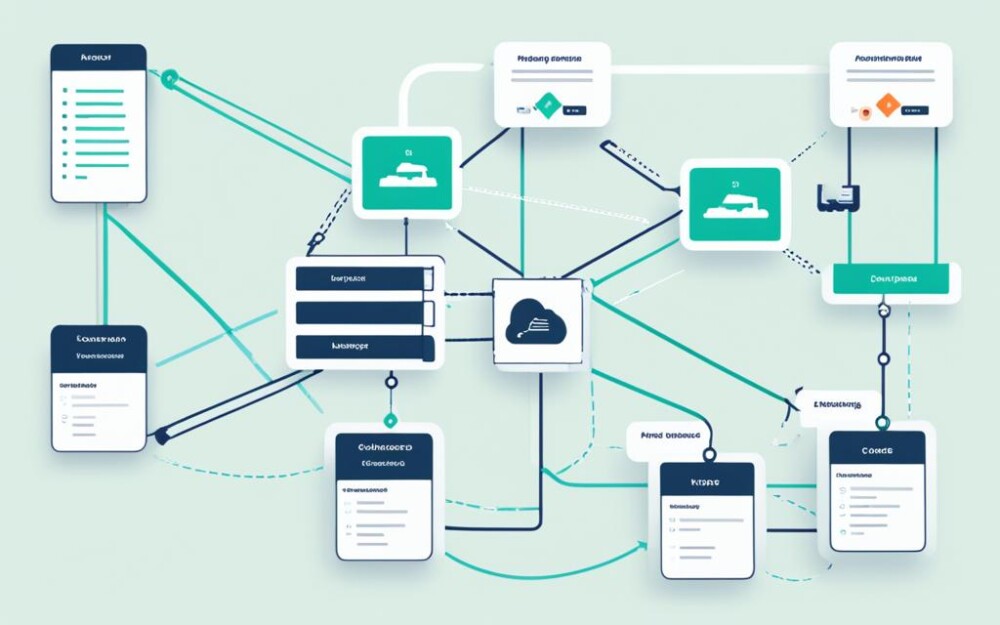In this part, we’ll see how Laravel and Vue.js work together. They help us make full-stack apps better and faster. Let’s look at how these tools can craft a neat, effective answer.
Key Takeaways:
- Laravel and Vue.js are strong tools for making full-stack apps.
- Using both makes building apps more direct and fast.
- Laravel is great for the back-end and creating RESTful APIs.
- Vue.js makes apps lively and lets users interact with them easily.
- With Laravel and Vue.js together, you can create modern, quick-to-respond apps.
Introduction to Full-Stack Web Development
Let’s first break down what full-stack web development means before talking about Laravel and Vue.js. Full-stack development involves both front-end and back-end aspects of creating a website. This allows you to make websites that are both dynamic and interactive.
A full-stack developer is skilled in both the part of the website users see (front-end) and the part that works behind the scenes (back-end). With this knowledge, they can use many different tools and methods. This makes their websites strong and full-featured.
Full-stack development is great for building SPAs or single-page applications. SPAs provide a better experience for users. They do this by only changing parts of the page instead of loading a whole new one each time.
When we talk about full-stack development, we can’t ignore RESTful APIs. These APIs are key in making sure the different parts of a website can talk to each other. They offer a reliable way to send and get data from various sources smoothly.
Getting Started with Vue.js
In this section, we will look at the basic parts of Vue.js. We’ll learn about making the main part of your app. Vue.js is a top choice for making apps look cool and fun to use.
Vue.js fits right in with today’s tech for the web. It’s great for making user interfaces that work well. This makes it perfect for making apps with just one page.
Vue.js really shines because it can automatically update parts of your app when things change. You don’t have to refresh the page each time. This lets you make parts of your app that move and react to users easily.
To start with Vue.js, you add its library to your project. Then, you make a new Vue object. After that, you set up your app’s data and how it works. You can connect these to your app’s look using special Vue.js code in your app’s pages.
Here’s a simple Vue.js app example to show the basics:
<div id="app">
<p>{{ message }}</p>
</div>
<script src="https://cdn.jsdelivr.net/npm/vue"></script>
<script>
new Vue({
el: '#app',
data: {
message: 'Hello, Vue.js!'
}
})
</script>
This example sets up a Vue app and links it to an HTML element with the ID “app”. It shows how to use a variable in the app and see it on the app’s page. This is a simple way to start using Vue.js.
We’ve just started with Vue.js. Next, we’ll look deeper into what it can do. We’ll see how to really make your apps shine with Vue.js.
Now we’ve got an overview of Vue.js and how to kick things off. Next step, we’ll meet Laravel. Laravel is a strong PHP tool for the back-end of your app. It’s time to power up your app with Laravel.
Introduction to Laravel
Laravel is a favorite for building web apps. It uses PHP to speed up the app-making process. This means developers can create feature-rich applications easily.
It uses the newest web tech, making it great for those who value speed and efficiency. Laravel’s tools let developers craft big apps without much hassle.
Laravel is known for being developer-friendly. It helps keep code neat and easy to understand. You can add other tools and libraries smoothly, making it adaptable for all kinds of projects.
It’s also great for making RESTful APIs. This is useful for apps that need a powerful back-end. Laravel shines in creating systems that are both scalable and flexible.
Lets explore Laravel’s key features. This will show us why it’s so great for building apps.
Laravel Features:
- Eloquent ORM: Laravel helps make database work easier. It simplifies how you get and change data.
- Routing: Laravel has a simple system for defining app routes. This makes setting up paths easy.
- Middleware: With Laravel, you can handle things that happen between requests and responses. This is useful for security checks and more.
- Blade Templating Engine: Laravel’s Blade lets you keep your app’s logic separate from the design. It’s great for maintaining your app’s look and feel.
Laravel, with its powerful features, lets developers make fast and reliable apps. It doesn’t matter if it’s a website for a small business or a big enterprise app. Laravel helps turn digital dreams into reality.
Key Features of Laravel
| Feature | Description |
|---|---|
| Laravel ORM | It has Eloquent, an ORM system. This makes working with the database easy and natural. |
| Routing | Laravel’s route handling is straightforward and effective. It simplifies how your app connects different parts. |
| Middleware | Laravel makes managing application logic simple. It helps control processes between users and your app. |
| Blade Templating Engine | Laravel uses Blade for easier front-end development. It separates your app’s design from its functions. |
Now that we know Laravel better, the next step is to look into making RESTful APIs with it. This is where we’re headed next.
Building RESTful APIs with Laravel
In the world of modern web tech, RESTful APIs are key for strong web apps. They let different systems share and update data easily. Laravel is a top choice for making these APIs, thanks to its strong tools and clean style.
REST, short for Representational State Transfer, offers rules for making web services scalable and dependable. Laravel makes it easy to build APIs that meet these rules. This ensures your APIs work well and are easy to use.
Designing well-structured APIs
When you use Laravel for RESTful APIs, it’s key to do things the right way. Use the right HTTP methods, like GET or POST, to manage how data is used. Also, make sure your URLs and names are clear. This makes your API easier for others to understand.
RESTful API authentication
Keeping your RESTful API safe is very important. Laravel offers different ways to do this, like token authentication or JWT. These let you control who can use your API, keeping it secure.
Transforming data with API resources
Laravel’s API resources help you organize your data before sending it out. You can shape how your data looks to fit what your users need. These resources let you add extra info and hide some details, giving you more control over your data.
Validation and error handling
Laravel makes sure your data is correct before using it. It lets you set up rules for checking data, so you only get data that makes sense. Plus, if something goes wrong, Laravel’s error messages help you find and fix the problem fast.
Using Laravel for APIs makes it easy to create web apps that are secure and work well. Follow RESTful principles and use Laravel’s tools, and you can create APIs that fit in with other systems smoothly.
Managing Application State with Vue.js
Managing application state is key when you’re building big web apps. It’s all about how you handle and update the app’s data. With Vue.js, good state management helps your app run better and be easier to keep up.
Why is State Management Important?
The more complex a web app gets, the more critical state management becomes. Without it, apps can be hard to work on and full of bugs. State management lets developers keep their app’s data neat and under control.
Vuex is the go-to for managing state in Vue.js. It gives you a central place to store your app’s data. And it helps your app’s different parts talk to each other smoothly.
Vuex: Simplifying State Management
Vuex uses the Flux model for its design. This means data moves in one clear direction. Here’s the important parts of Vuex:
- State: It’s the core data for your app, where everything starts.
- Getters: These are computed properties that get data from the state.
- Mutations: They’re like update functions that change the state.
- Actions: These help you do things with your app state, like saving data on a server.
With Vuex, state updating is smooth and controlled. This makes tracking bugs and changes easier. And it keeps your app’s data in good shape across the whole app.
Alternative State Management Approaches
Vuex is Vue.js’s top pick for state management, but you have other options too:
- Component State: For small apps, you can handle state within components. While this is simple, it can lead to problems as your app grows.
- Event Bus: This lets components talk by sharing events. It starts easy but can get tricky with a larger app.
- Third-Party Libraries: Libraries like Redux or MobX also work with Vue.js. They offer different ways to do things but need more setup.
Vuex is a strong choice for managing state in Vue.js. It’s well supported, has great docs, and fits right into the Vue.js way of doing things.
| Advantages of Vuex | Disadvantages of Vuex |
|---|---|
|
|
Routing in Laravel and Vue.js
Routing is key for web apps to work smoothly. It matters for both Laravel and Vue.js. Knowing how to route helps make user experiences better. This part will guide you through routing with Laravel and Vue.js. You’ll learn to move between pages and components.
Routing in Laravel
Laravel’s routing is set in the routes/web.php file. In this setup, each route is connected to a controller and method.
To start with a route in Laravel, you’d write something like this:
Route::get('/path', function () {
// Your logic goes here
});
In this code, ‘/path’ stands for a certain URL. The function() is where the route’s logic is placed. You can use the post or delete HTTP methods too for handling requests.
Laravel makes it easy to group routes using Route::group(). This is handy for applying middleware or adding a common URI segment to many routes. Here’s an example:
Route::group(['prefix' => 'admin', 'middleware' => 'auth'], function () {
// Routes that require authentication go here
});
Routing in Vue.js
In Vue.js, Vue Router is used for routing. It helps you link routes to components. With Vue Router, you can smoothly move between different parts of your app.
To start with Vue Router, you install it via npm or yarn. After that, you create a Vue Router instance and define your routes. For instance:
import Vue from 'vue';
import VueRouter from 'vue-router';
import Home from './components/Home.vue';
Vue.use(VueRouter);
const routes = [
{
path: '/',
component: Home
},
{
path: '/about',
component: About
},
// Other routes go here
];
const router = new VueRouter({
routes
});
export default router;
In the example, we link URL paths with Vue components in an array. The path tells Vue Router which URL shows which component. This is how your app knows what to display based on the URL.
After setting up routes, you can use <router-link> to make clickable links. And <router-view> shows the content of the current route.
Using routing effectively in Laravel and Vue.js lets you build apps that are well-organized and easy to use.
Authentication in Laravel and Vue.js
Making sure our web applications are secure is very important. We’ll look into how Laravel and Vue.js help with this. We’ll focus on keeping our full-stack app safe and private.
Laravel is a top PHP framework known for its clean code and strong features. It has built-in tools for authentication. With Laravel, you can use different methods to check who is allowed in, like sessions and tokens. This makes it a great choice for safe websites.
Vue.js and Laravel work well together. Vue.js helps make the website user-friendly and fun. It uses Laravel’s authentication features to create smooth logins for users.
Now, we’ll dive into what Laravel and Vue.js offer for keeping our apps safe.
1. Session-Based Authentication
Laravel’s session-based way to check users is safe. After logging in, a token is created and sent back to the user’s device. This token makes sure users can see and use only what’s meant for them.
2. Token-Based Authentication
Laravel also does well with token-based logins, great for APIs. A special token is made for each user when they first log in. This token is sent with every request to the server. It helps the server know who is asking for what and lets users in safely.
3. Social Authentication
Laravel lets users sign in with their social media accounts. This includes Facebook, Twitter, and Google. It makes joining and logging in easier for users. This feature is a hit for apps aiming for user-friendliness.
4. Single Sign-On (SSO)
Single Sign-On (SSO) is a big win for users. They log in once and get into many apps without more logins. Laravel supports SSO through OAuth and SAML. This makes connecting with other apps smooth.
5. Two-Factor Authentication (2FA)
Laravel’s two-factor option makes apps even safer. It asks for a second check besides the password. This can be a code sent to a phone. It keeps away unwanted visitors and improves app safety.
Laravel and Vue.js are a power duo for keeping your app and its users’ info safe. Whether it’s a website, an API, or even a mobile app, these tools are here to help. They ensure your users’ data is private and secure.
| Authentication Feature | Laravel | Vue.js |
|---|---|---|
| Session-Based Authentication | ✓ | ✓ |
| Token-Based Authentication | ✓ | ✓ |
| Social Authentication | ✓ | ✓ |
| Single Sign-On (SSO) | ✓ | ✓ |
| Two-Factor Authentication (2FA) | ✓ | ✓ |
Integrating Laravel and Vue.js
Combining Laravel with Vue.js lets you make powerful full-stack apps. These tools join forces, letting developers do more. They can create strong, scalable, and interactive websites.
Laravel focuses on the server side, while Vue.js manages the look and feel. This creates a smooth, dynamic app. Laravel helps with APIs and business logic, while Vue.js deals with how things look to users.
Using Laravel and Vue.js lets you build single-page apps (SPAs). SPAs are fast because they only update what’s needed. Vue.js and Laravel work together to make this happen, giving users a quick and smooth experience.
Plus, adding Vue.js to Laravel makes user accounts safe and easy. Vue.js helps with the login screens. Laravel then handles protecting the app’s important parts. This makes sure only the right people can access them.
There are more benefits. Like, keeping your app up to date in real-time. Vue.js allows for live updates without a full page reload. It syncs data smoothly across the app. This combines well with Laravel’s data handling, creating a great user experience.
Let’s imagine a blog app with Laravel and Vue.js working together. Laravel manages the posts and data. Vue.js then makes this content look good and lets users interact with it.
Here’s a table showing why Laravel and Vue.js are a powerful duo:
| Laravel | Vue.js |
|---|---|
| Powerful backend framework | Lightweight frontend framework |
| API development and data handling | Reactive user interfaces |
| Authentication and authorization | Frontend authentication and routing |
| Efficient application state management | Dynamic data binding and updates |
Laravel and Vue.js together give you the best tools for making apps. They let developers build advanced and smooth websites.
Next, we’ll look at testing and fixing issues with Laravel and Vue.js apps. We’ll talk about why testing is important. And, how to make sure your app runs smoothly and reliably.
Testing and Debugging
When we build our Laravel and Vue.js app, testing and debugging are key. They ensure our code is high quality and stable. By using strong testing strategies and the best debugging tools, we spot and fix problems fast. This makes our app strong and dependable.
Testing Laravel
Laravel gives us a big testing framework to use. It lets us make tests for our apps easily. We can do unit tests, feature tests, and browser tests with Laravel. These tests check if our app works right. They make sure it’s doing what we need it to do.
Debugging Vue.js
For Vue.js, good debugging tools are a big help. Vue Devtools is a browser tool that lets us look into Vue components. With it, we can see the structure of components, check data, and follow changes in component status. This makes finding and fixing problems much easier.
Integration Testing
Integration testing is also important. It makes sure Laravel and Vue.js work well together. With integration tests, we can check if our app’s parts are working as they should. We look at how data moves between the front and back ends. We check if everything is working smoothly.
As we develop, having a good testing and debugging plan is crucial. It stops bugs before they happen and keeps our app steady. Regular tests and debug sessions are a must.
Deployment and Optimization
After building our application with Laravel and Vue.js, it’s time to make it live. Getting it right is key for it to run well in the real world. We’ll look at different ways to put it out there and make it perform its best.
Choosing a Deployment Strategy
Deploying a Laravel and Vue.js app offers various paths. A popular one is using a cloud platform like Amazon Web Services (AWS) or Microsoft Azure. They offer easy scalability and management. Or, you could go with a platform as a service (PaaS) like Heroku or DigitalOcean, which make deployment simpler by handling the servers for you.
When picking a deployment method, think about scalability, reliability, and cost. It’s crucial the whole process is smooth and automated. This assists in keeping your app up to date without issues.
Optimizing Performance
Making your app built with Laravel and Vue.js run faster is important for a great user experience. Here are steps to follow for better performance:
- Set up caching to lower the server’s workload and make your app respond faster.
- Shrink and zip your JavaScript and CSS files to make them load quicker.
- Tweak your database queries by ensuring good indexing and using cache well.
- Employ a content delivery network (CDN) to store and share static files globally for faster user access.
- Use lazy loading to show parts of the page only when the user needs it, cutting down on the first load time.
By applying these methods, you’ll see a big boost in how well and fast your app runs. This upgrades the experience for anyone using it.
Monitoring and Scaling
After deploying and optimizing your app, it’s vital to keep an eye on it and adjust as necessary. Good monitoring spots issues early, letting you fix them before they impact users.
With more users, you might need to increase your app’s power. This can be done by expanding with more servers or enhancing your current setup. Keeping an eye on how your app uses resources guides you on when and how to expand, ensuring smooth and high-quality service for users.
Getting a Laravel and Vue.js app out there and smoothing its operation is critical. Choose a deployment strategy wisely, make it perform well, and keep monitoring and updating. This way, you provide users with a great app experience.
Continuous Integration and Continuous Deployment
Continuous integration and continuous deployment (CI/CD) are key in modern software development. They make building, testing, and deploying apps smoother and more effective. For full-stack apps like Laravel and Vue.js, CI/CD pipelines are a big help.
Continuous integration joins code changes by many devs into one place often. It uses automated tools to compile the code and run tests. This helps find and fix errors fast, making the app stronger and more reliable.
Continuous deployment puts new app versions into production sites automatically. This speeds up feature releases and updates. It cuts down on mistakes and keeps the app current all the time.
Setting Up CI/CD Pipelines for Laravel and Vue.js
To set up CI/CD for your apps, you’ll need some tools. Here are the main steps:
- Choose a CI/CD platform: Look at options like Jenkins, Travis CI, and CircleCI. Pick one that works smoothly with Laravel and Vue.js for your project.
- Configure the build process: Lay out the steps to build and test your app. This includes setting up, testing, and preparing the app for launch.
- Set up deployment pipelines: Arrange for the app to deploy itself to live servers. This might mean using tools like Heroku or setting up your own servers.
- Monitor and optimize: Always keep an eye on how your pipelines are doing. Look for ways to make things run even better. This ensures your process is always at its best.
Using CI/CD boosts your development’s speed, app quality, and deployment ease. It automates many tasks so you can focus on creating. This keeps your app fresh and running well every day.
Now, let’s head to the final part. We’ll wrap up by discussing what we learned and our conclusions.
Conclusion
In conclusion, Laravel and Vue.js are super powerful tools for creating web applications. They help make apps that are strong, grow well, and are useful for a lot of people. These technologies work hand in hand to make sure web apps meet the high standards we have today.
Laravel is great for the behind-the-scenes work. It makes setting up the parts of a website that users don’t see a lot easier. This includes how your app talks to other apps, like sending messages. It also makes sure only the right people can use your app, keeping it safe. Plus, it works really smoothly with Vue.js.
Vue.js is the star of what users see. It makes the parts of a website you click and touch responsive and clear. When you use Vue.js, your app reacts quickly and looks really engaging. This happens because Vue.js is really smart about only changing what it needs to when things move.
Using Laravel and Vue.js together is a win-win. They combine to make apps powerful under the hood and exciting to use. It’s a great choice for anyone building websites, from those just starting out to experts. With these tools, the web is yours to explore and create on.
FAQ
What is a full-stack application?
A full-stack app takes care of both the front and the back. This means it deals with what the user sees (the front-end) and how data gets used (the back-end).
Why use Laravel and Vue.js for creating a full-stack application?
Developers choose Laravel and Vue.js for their strong features. Laravel is excellent for the back-end with routing and data management. Vue.js makes the front-end dynamic with its interface-building tools.
What are the benefits of single-page applications?
Single-page apps work smoothly by updating only what’s new without refreshing the entire page. They’re fast, engage users quickly, and work well offline. This makes the app more interactive and enjoyable.
What are RESTful APIs?
RESTful APIs help design online interfaces in a clear, standard way. They use common methods like GET and POST to exchange information. This makes data sharing between the app’s front and back smooth and efficient.
How can I set up the front-end of my application using Vue.js?
Starting the front-end with Vue.js is simple. First, install Vue.js and the Vue CLI. Then, with Vue CLI, you can create a project and add new features easily. It’s a quick and effective way to start.
What is Laravel and how does it work in the back-end?
Laravel is a framework for PHP known for its neat design. It follows a clear pattern. This helps in organizing the back-end tasks, like routing and managing data, neatly.
How do I create RESTful APIs using Laravel?
Laravel makes building RESTful APIs easy. You set up different routes and use controllers to manage requests. By using Laravel’s tools wisely, creating these APIs is simple and follows the latest standards.
What is state management, and how does it relate to Vue.js?
State management is how an app tracks and uses data. Vue.js offers Vuex for this. Vuex helps keep data organized. This leads to apps that run smoothly, even when they’re complex.
How can I handle routing in both Laravel and Vue.js?
Laravel and Vue.js both handle routing well. Laravel deals with server-side routes and Vue Router manages routes on the client side. This way, your app offers users a smooth experience.
What are the authentication mechanisms available in Laravel and Vue.js?
Laravel lets you easily add features for logging in and managing user accounts securely. Vue.js, working with Laravel, can make dynamic pages secure. Together, they ensure your app is safe for users.
How do Laravel and Vue.js integrate in a full-stack application?
Integrating Laravel and Vue.js is straightforward. Laravel creates endpoints that Vue.js can use to fetch data. This teamwork makes your app work smoothly and efficiently.
What is the importance of testing and debugging in Laravel and Vue.js?
Testing and fixing errors is key to any app’s success. Both Laravel and Vue.js offer tools to test your code. Doing this correctly reduces problems and makes your app better.
How can I deploy and optimize my Laravel and Vue.js full-stack application?
Deploying your app right and making it fast is crucial. For Laravel, you can host it on services like Heroku. Vue.js apps can be optimized by making their code perform better. This ensures your app runs well and users enjoy it.
What is continuous integration and continuous deployment (CI/CD), and how do they relate to Laravel and Vue.js?
CI/CD automate making changes to your app and putting them live. They help keep your app reliable as new features are added. Tools like Jenkins, GitLab CI, or CircleCI work well with Laravel and Vue.js for this.