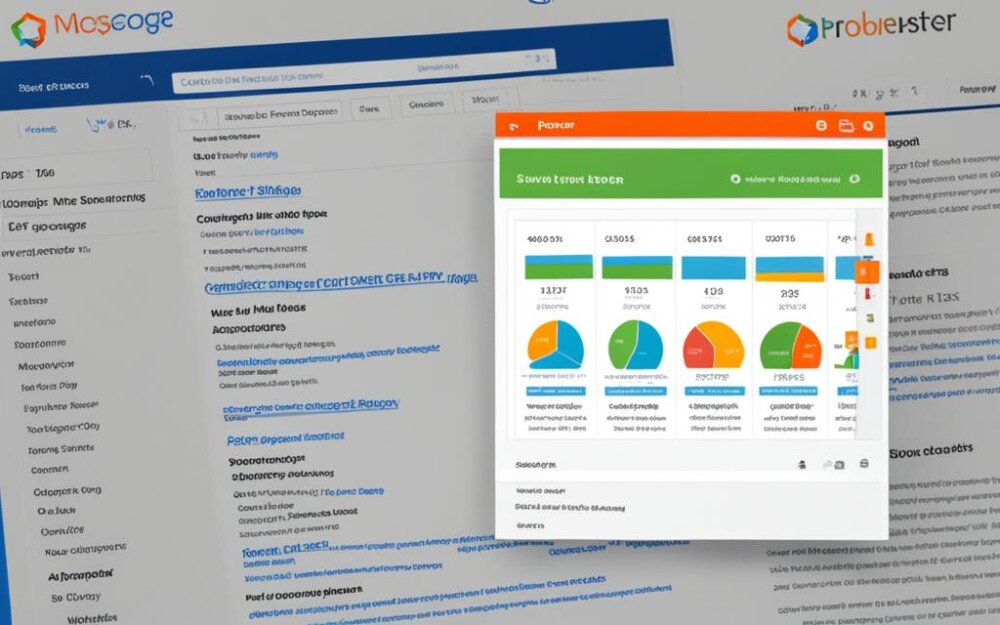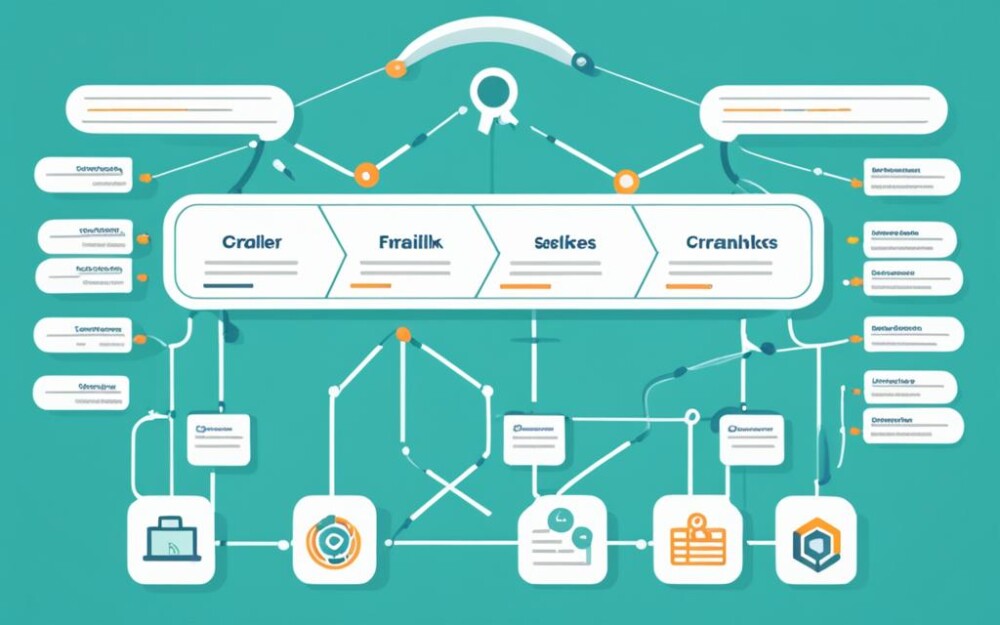Today, a website friendly to search engines is key to online success. Technical SEO is vital for this. It enables your site to be easily found by search engines. This increases visibility, brings more organic visitors, and boosts your online impact.
Key Takeaways:
- Technical SEO is essential for optimizing your website to make it search engine friendly.
- Implementing various techniques and strategies can improve your site’s visibility and attract more organic traffic.
- By focusing on technical aspects such as on-page optimization, site structure, and mobile-friendliness, you can enhance the user experience and drive higher rankings in search engine results.
- Regular monitoring and fixing of technical SEO issues are necessary to ensure your website remains optimized.
- SEO audits and updates should be conducted regularly to keep up with evolving search engine algorithms and industry best practices.
Exploring technical SEO reveals strategies to better your website’s performance. Every step, from on-page tweaks to ensuring mobile-friendliness, is crucial. Each part makes your site easier for search engines to spot.
This article delves into technical SEO’s ins and outs. It offers insights and top practices for your site’s optimization. Following this advice can grow your site’s visibility, drawing in more organic visitors. This, in turn, sets you up for long-term online success in a fierce arena.
On-Page Optimization for Improved Search Visibility
On-page optimization is key for better search visibility. By tweaking your site’s elements, you align it more closely with what search engines prize. This boosts chances of appearing higher in search results. We’ll dive into how to enhance your search visibility through on-page optimization.
1. Meta Tags
Meta tags talk to search engines about your webpage’s content. It’s crucial to choose meta titles and descriptions wisely. They must be filled with keywords that truly reflect what your content is about. This way, search engines figure out what your page is all about.
2. Headings and Content
Choosing the right headings (to) and peppering your content with the right keywords can greatly lift your visibility. Headings give your content structure, helping search engines get what it’s all about. Also, using keywords organically shows search engines you’re relevant to certain queries.
3. URLs
Making your URLs keyword-rich is crucial. They should clearly show what your page is discussing. A clean, descriptive URL structure is not only good for search engines but also for users, making it easy for both to understand your page’s content.
4. Images and Alt Tags
Images are more than eye candy; they’re assets for SEO. By using images with detailed alt tags featuring key terms, you better their chances in search. And, keeping images at the right size and quality helps your website load faster, pleasing both users and search engines.
5. Internal Linking and Navigation
A thought-out internal linking strategy and site navigation are like signposts for search engines. By linking pages with relevance and using keyword-rich anchor text, search engines grasp how your content connects. This boosts the visibility and value of your pages.
By mastering these on-page hacks and weaving in keywords effectively, your site’s visibility will soar. This draws more organic traffic and helps you climb search ranking ladders.
Creating a Well-Structured Website for Better Crawlability
A well-built website is key for search engines to explore it easily. This happens by setting up your content in a smart way. A logical layout makes your site more visible on search engines.
Site Structure
Think about how to group your site’s pages into categories. This helps search engines move through your site better. Everything becomes easier to find and gets noticed by search engines.
Start with a homepage linking to main category pages. Then link to specific product pages. This flow helps search engines understand your site’s content better.
The Importance of Internal Linking
Adding links within your site is crucial. It helps search engines explore your site fully. It’s a key way to make sure all your pages get seen by search engines.
Use key words in your links to help search engines understand the pages better. This also boosts the importance of your keywords across the site.
Optimizing URL Structure
URLs also play a big role. They show both users and search engines what the page is about. Use short, clear URLs with keywords to help search engines find and rank your pages.
Compare www.example.com/category-page/product-page to www.example.com/page123?=id12345. The first is clear, the second isn’t. Clear URLs help your site appear more relevant to search engines.
By organizing your site well, linking pages internally, and using meaningful URLs, you boost your site’s visibility. This helps you attract more visitors from search engines.
Ensuring Indexability for Search Engine Access
Indexability is key for technical SEO. It affects how easily search engines find your website. This means your pages can be stored by search engines and shown in search results.
To make sure your site is indexable, focus on certain elements. These elements help search engines understand and include your content. This can boost your site’s visibility in search results.
1. Avoid Duplicate Content
Duplicate content confuses search engines. Each page on your site should have unique information. Watch for multiple URLs leading to the same content too. Using canonical tags tells search engines which URL to prefer, avoiding duplicates in their index.
2. Use Proper Canonical Tags
Canonical tags are important in SEO. They show search engines the main page to focus on. This way, similar or duplicate pages won’t compete. Proper canonical tag use improves your site’s structure for search engines.
3. Address Crawl Errors
Crawl errors happen when search engines can’t access your site. If not fixed, they can cause some pages not to be indexed correctly. Watch for broken links and server errors. It’s key to maintain a site that search engines can navigate easily.
4. Optimize Robots.txt File
The robots.txt file guides search engine bots on what to index on your site. It’s a way to control what parts of your site are seen in search results. By setting it right, you can focus on showing important pages and keep out what doesn’t need to be indexed.
By following these best practices, your website can be more easily found by search engines. This can lead to better rankings. Making your content accessible for search engines is crucial in attracting more visitors to your site.
Optimizing for Mobile-Friendliness and Mobile Search
Nowadays, people use mobile devices more than ever to go online. That’s why making your website mobile-friendly is crucial. It provides a top-notch user experience and ranks well in mobile searches.
Responsive design is key for mobile-friendliness. It makes your site adjust to any screen size. So, users get a great experience no matter their device.
Advantages of Mobile-Friendly Design
A great mobile site brings many perks:
- Improved User Experience: It makes browsing on phones and tablets smooth. This boosts how long visitors stay on your site and cuts bounce rates.
- Higher Mobile Search Rankings: Mobile-ready sites rank better on mobile search engines. This draws more visitors to your site.
- Faster Page Load Speed: People expect pages to load fast on mobile. A mobile-friendly site keeps users from leaving due to wait times.
Alongside responsive design, speed matters for mobile. Slow sites turn users away. To speed up your site, compress images and optimize code. Also, use browser caching wisely.
By putting mobile first, you reach more users and boost your site’s success. A site that’s great on mobile is key for both SEO and a happy audience.
So, we’ve seen why mobile is a big deal. Next, let’s dive into making your website faster for an even better user experience.
Improving Site Speed for an Enhanced User Experience
Site speed is vital for good SEO and user experience. A fast site helps with search rankings. Plus, it keeps visitors happy. A slow site can make people leave quickly.
Today, everyone is in a rush. They want sites to load fast. If it doesn’t, they might think badly of your brand. Nearly half of people expect a site to load in two seconds. If it takes more than three seconds, 40% will leave.
How do you make your site faster and keep users happy? Let’s dive into some important steps:
1. Optimize Resource Loading
The way a site loads resources affects its speed. Reduce the number of HTTP requests. Also, use caching and load non-essential stuff later. This will make your site faster and work better.
2. Compress Images
Big images slow down your site. To fix this, use ImageOptim or TinyPNG. These tools make big image files smaller without losing quality. Also, think about using WebP. It’s a new image format that’s better at compressing.
3. Minify Code
Minifying your site’s code is a smart move. It makes HTML, CSS, and JavaScript files smaller. Smaller files load faster. Tools like HTMLMinifier, CSSNano, and UglifyJS can do this for you. This will speed up your site.
Here’s a table showing how site speed affects a website:
| Website | Load Time (seconds) | Bounce Rate (%) | Conversion Rate (%) |
|---|---|---|---|
| Website A (Slow) | 5.7 | 62 | 2.1 |
| Website B (Fast) | 1.9 | 23 | 4.5 |
| Website C (Optimized) | 1.2 | 12 | 6.3 |
See? Website C loads the fastest and has the best results. This shows speed, user experience, and business success are linked.
Improving site speed is essential for user experience and good SEO. Use the steps above and focus on making your site fast. This way, you’ll please visitors and perform better online.
Utilizing Structured Data for Rich Snippets
Structured data markup helps search engines understand your site better. It uses schema.org markup to make your site more likely to show up as rich snippets. These snippets give extra info and look better, which can lead to more clicks.
Structured data lets search engines show your content in an organized way. It makes them understand what your site’s articles, reviews, and products are about. With structured data, you give search engines key details to show rich snippets.
Rich snippets don’t just show a link. They add details like ratings, reviews, and pictures right in the search. This helps your listing catch people’s eyes and gives them quick useful info. It can bring more interested visitors to your site.
Adding structured data isn’t hard. You can pick from JSON-LD, Microdata, and RDFa. Choose what fits your site best. It helps search engines show your content in a better way, which can boost your site’s views and clicks.
| Benefits of Utilizing Structured Data | Effects on Rich Snippets |
|---|---|
| Enhanced visibility in search results | More visually appealing listings |
| Increased click-through rates | Additional information displayed for users |
| Better understanding of website content | Improved user experience |
| Improved indexing and categorization | Higher chances of appearing as a rich snippet |
Using structured data well can boost your site’s views and draw in the right visitors. Keep up with schema.org updates and keep your data spot on. This way, your site’s content will have the best chance to shine.
Leveraging Canonical Tags for Content Consolidation
Making sure your website is friendly to search engines is important. Using canonical tags is a key method for this. It helps keep your content focused and avoids diluting your search rankings.
Canonical tags work by picking the best version of similar or duplicate content. This means you choose which page is most important. Doing so, you tell search engines not to count the other copies, avoiding confusion and maintaining your rankings.
Let’s dive into how canonical tags function and their advantages.
- Preventing Content Duplication: Having the same content in multiple places can hurt how your site appears in searches. By using canonical tags, you can point out the main page. This tells search engines not to treat the duplicates as standalone content.
- Consolidating Link Equity: Similar to preventing duplication, using canonical tags helps your pages keep their full link value. Without them, links to similar pages could spread the ranking power thin. But with canonical tags, the main page benefits most from these links.
- Improving Crawling Efficiency: Too many versions of the same content can confuse search engines. Canonical tags act as a guide, leading them to the main content source. This makes their job easier and your content clearer to index and rank.
Setting up canonical tags is pretty straightforward. You just need to include the proper <link rel="canonical" href="your-preferred-url"> tag in the header of the duplicate pages. This tag points to the main URL.
Here’s how it’s done:
<head> <link rel="canonical" href="https://www.example.com/preferred-page"> </head>
However, canonical tags are not a fix-all for content duplication. They work best when used along with other methods, like 301 redirects, for comprehensive content management.
Using canonical tags helps search engines clearly see the structure of your content. This can lead to better visibility in search results, enhancing user experience as well. It’s a step toward a well-organized, easily navigated website.
Later, we’ll look into using hreflang tags for reaching international audiences effectively. This is key for a website that wants to be seen globally.
Implementing Hreflang Tags for International SEO
If your website targets more than one language or location, hreflang tags are key for international SEO. These tags tell search engines which language or area version of your content to show in search results. They help your site connect with the right people in different parts of the world.
Having different website versions for various countries or languages means guiding search engines to the correct one is a must. Hreflang tags do this job by telling search engines about the language and region of your content. This enhances user satisfaction and increases your visibility in search results.
There are two main methods to use when placing hreflang tags. You can pick between the HTML link tag or the HTTP header options. The HTML link tag method, which is more popular, involves inserting the hreflang tags into your HTML document’s head section.
To get an idea of how to use hreflang tags:
<link rel="alternate" hreflang="en-us" href="https://www.example.com/us.html" />
<link rel="alternate" hreflang="en-gb" href="https://www.example.com/uk.html" />
<link rel="alternate" hreflang="es-es" href="https://www.example.com/es.html" />The hreflang “attribute” should follow the ISO 639-1 for languages and ISO 3166-1 for countries. For instance, “en-us” stands for English (United States) and “en-gb” for English (United Kingdom).
When adding hreflang tags, remember to:
- Choose the right language and country codes for each content version
- Make sure the tags point both ways. If page A mentions page B, then page B must talk about page A too
- Steer clear of tags that clash or can lead to misunderstandings by search engines
By getting hreflang tag implementation right, search engines will better understand your content’s language and region targets. This improvement can boost your ranking in search results and make the experience better for your global audience.
Optimizing Images for Search Engine Visibility
Images make websites attractive and improve how users feel when they visit. But, they do more than look good. If you work on your images, your site can show up more in search engines and get more clicks.
There are important steps to make images better for search engines. Let’s look at them:
1. Image Filenames
It’s smart to pick names for your images that tell what they show. Don’t use plain names like “IMG123.jpg,” though. Instead, choose names with key words that say what the image is about. For example, you could name an image “blue-widget.jpg”. That’s better for both understanding and search engines.
2. Alt Tags
Alt tags are descriptions added to images using text. They help people who can’t see the images, like those needing special tools to use the web. Alt tags also tell search engines what’s in the image. Add important key words to your alt tags to make images show up better in searches.
3. Image Compression
Big image files can make your site slow to load. This hurts how users feel about your site and how search engines rank it. It’s key to make image files smaller without losing quality. Use tools that compress images well to keep your site fast.
4. Image Sitemaps
Image sitemaps make it easy for search engines to find all your images. They add extra info, like captions and where photos were taken. This helps search engines understand your images better. It might mean your images show up more in searches.
Investing time in making your images search engine ready is worth it. If you do it right, your site can rank better in search results. This may bring more visitors to your site naturally.
Images are more powerful than just looking nice. With the right tweaks, they can really help your site do well in search engines and online.
Enhancing User Experience with Intuitive Navigation
Technical SEO isn’t just about keywords; it also plays a big part in better search rankings. Making your site easy to navigate is crucial for this. Clear menus and links that are easy to understand help visitors move around your site with ease.
When your site is easy to move around, visitors find what they want fast. They also tend to check out more pages. This means they spend more time on your site, don’t leave too quickly, and might do what you want them to do, like buy something. Search engines notice this and see your site as one with good stuff.
Start making things easy by putting your main menu in a simple, logical order. You should group similar topics together so visitors know where to look. Also, a search box can help them find exactly what they want.
Linking is key, too. Linking pages means visitors can easily find more related info. It makes browsing your site smooth. And search engines get a better picture of what your site’s about.
Don’t forget that many people visit websites on their phones. So, your site must work well on mobile. Use designs that adjust to any screen size. Make buttons big and easy to click. This helps avoid problems users might face on small screens.
User Experience Checklist for Intuitive Navigation:
- Create a clear and organized menu structure
- Implement a search function for easy access to specific content
- Strategically link relevant pages within your site
- Optimize your site for mobile devices
- Ensure clickable buttons and eliminate usability issues on smaller screens
By focusing on easy navigation and user experience, you improve your site. This not only boosts search rankings but also builds loyal visitors. A good user experience is key for both attracting and keeping users happy on your site.
Monitoring and Fixing Technical SEO Issues
Keeping an eye on and fixing technical SEO issues regularly is key. It ensures your site is easy for search engines and users. Proactively solving these problems boosts your site’s performance and online presence.
Identifying Crawl Errors and Broken Links
Crawl errors and broken links are high on the list of what to look for. They stop search engines from finding and showing your web pages. This can lower your spot in search results.
Use tools like Google Search Console or other SEO tools to spot these issues. Check the crawl reports often and fix errors fast. Also, keep an eye out for broken links to keep your site running smooth and search engine-friendly.
Resolving Server Issues
Server problems can slow down or stop your site. This affects user experience and search engine crawling. So, it’s crucial to monitor and repair server glitches.
Regularly check your server logs to catch any issues early. Deal with server problems by working with your hosting provider or IT team. Make sure your server is set up right to prevent downtime. Fixing server issues leads to better site access and ranking by search engines.
Conducting Regular SEO Audits
Along with fixing specific issues, doing SEO audits regularly is important. This checks your website’s overall health. You look at things like site structure, metadata, and page speed.
During the audit, find and fix technical SEO problems that affect how users and search engines see your site. Create a plan to solve these issues. Doing regular audits keeps your site up to date with SEO trends, helping it stay optimized for search engines.
| Benefits of Monitoring and Fixing Technical SEO Issues | Actions to Take |
|---|---|
| Improved search engine visibility | Regularly monitor crawl errors |
| Enhanced user experience | Address broken links promptly |
| Higher organic rankings | Resolve server issues |
| Increased website performance | Conduct regular SEO audits |
Staying on top of technical SEO issues is crucial. It keeps your website well-suited for search engines. This ensures a good experience for visitors and boosts your online presence and success.
Optimizing URLs and Permalinks for Better SEO
Everything on your website affects SEO, even its URLs and permalinks. A good URL structure boosts search engine rankings and makes the site better for users.
It’s important to have URLs that explain what’s on each page using keywords. This way, people and search engines know what to expect from your site.
Here are some great ways to make your URLs and permalinks work better for SEO:
1. Keep your URLs concise and descriptive
Short and to the point URLs are memorable. They should have important keywords to help your site show up more in searches. Don’t use vague numbers or signs. Instead, describe what the page is about with words.
2. Separate words using hyphens
Use hyphens (-) to separate words in your URLs instead of underscores or spaces. This makes it clearer for search engines and easier for people to read.
3. Avoid using stop words
Avoid using unimportant words like “a,” “the,” or “and” in your URLs. They just make the URLs longer. Only use them if they really help to understand the page better.
4. Use lowercase letters
Always stick with lowercase letters in your URLs to keep things simple. Using different cases can cause issues with your site and SEO.
5. Implement proper redirects
Use 301 redirects whenever a URL needs to change. They tell search engines your content has moved and help keep your SEO work effective.
| URL Structure | Impact on SEO |
|---|---|
| /product-category/52 | Poorly descriptive and lacks keywords. Low SEO visibility. |
| /product-category/laptops | Descriptive and includes relevant keywords. Higher SEO visibility. |
| /post/1581 | Generic and lacks context. Lower SEO visibility. |
| /post/how-to-optimize-urls-and-permalinks | Descriptive and includes relevant keywords. Higher SEO visibility. |
Using these strategies can really boost your website’s SEO. A good URL with relevant keywords attracts more visitors. It can lead to more clicks, higher rankings, and more organic traffic.
Incorporating SEO-Best Practices for Content Creation
Creating content is vital for your website’s success. You should follow SEO-best practices to make your content visible. This helps bring in more visitors from search engines. Here are some key practices to keep in mind:
1. Conduct Keyword Research
Start by finding the right keywords. This means understanding what words and phrases your audience uses to find information. Use these keywords wisely in your content. Place them in titles, headings, and throughout your text. This shows search engines what your content is about.
2. Optimize Meta Tags and Headings
Meta tags are very important for SEO. They include title tags and meta descriptions. Make them catchy and filled with keywords to attract clicks. Also, structure your headings well. This helps readers and search engines easily understand your content.
3. Use Relevant Internal and External Links
Add both internal and external links in your content. Internal links show the structure of your website to search engines. External links to trustworthy sites boost your content’s reliability. Make sure the link texts clearly describe where they lead.
4. Provide Valuable and Unique Content
Creating unique and valuable content is key. It draws in visitors and keeps them on your site. This tells search engines your content is worth showing. Your goal should be to share information that’s not easily found elsewhere.
5. Optimize Images for Search Engine Visibility
Don’t forget about images. They make your content more interesting. Give them names and alt tags that include your main keywords. This helps not just users, but search engines too, understand your content.
By following these SEO-best practices, your site will climb the search engine ranks. You’ll attract more visitors naturally and see better business outcomes.
Importance of Regular SEO Audits and Updates
SEO changes a lot. To keep your website on top, you need to do more than just set it up. You must always check and improve it. This way, you beat the competition and meet the search rules. Regular audits and updates are key for this.
Think of SEO audits like a doctor’s check-up for your site. They find problems that make your site slow or hard to use. By looking closely at your site, you can find what needs fixing. This could be anything from how your site is built to the words you use. These checks help you figure out what to do to get more visitors from search engines.
Keeping your site up-to-date is also important. Search engines are always changing how they find content. What worked before might not work now. By keeping up with the latest changes and trends, you can adjust your site. This means you keep doing well in search results.
SEO audits and updates work together. Audits show you where to improve. Updates make sure you’re up to date with what search engines want and what users like. If you ignore either, your site might not do as well as before.
When you audit your site, focus on these areas:
- Website performance: Check how fast your site loads and how easy it is to use on phones.
- Keyword analysis: Look at how well your keywords rank and find new ways to use them.
- Content evaluation: Make sure your content is helpful and what people are looking for.
- Technical analysis: Fix any problems like broken links or pages not showing up in search.
- Backlink profile: See if the sites linking to yours are good quality and relevant.
Regular audits let you fix problems before they get bigger. They help you change your SEO plan based on data. Doing this can make your website better for users. And that means you get more visitors from search engines.
But just auditing isn’t enough. You’ve got to keep learning about new SEO trends. This makes sure your website keeps up with what people search for and what search engines like. Stay informed by reading up on SEO news, following reliable sources, and going to conferences. This way, you’re always improving to stay on top.
Benefits of Regular SEO Audits and Updates
Doing SEO audits and updates often helps in many ways:
| Benefits | Explanation |
|---|---|
| Improved search engine visibility | By fixing technical issues and keeping up with changes, your site can show up higher in search results. |
| Enhanced user experience | Fixing up how your site works and looks makes visitors happier. This leads to more clicks and less leaving the site straight away. |
| Higher organic traffic | By following audit advice and latest SEO tips, more people visit your site. This means you’re more visible online. |
| Competitive edge | Staying on top of new SEO opportunities lets you do better than your rivals in search lists. |
| Long-term success | Always updating your SEO keeps your site good in the future, too. This way, you’re ready for any changes that come. |
SEO keeps changing as search engines and users evolve. This is why keeping up with audits and updates is vital. By spending time to look at and fix your site, you remain strong online. You attract more visitors and do well in SEO for a long time.
Conclusion
Technical SEO is key for making your site friendly to search engines. By using strategies from this article, your site can get better noticed. This will bring more visitors and better user experiences.
To be more visible in searches, work on your site’s content and structure. Make sure it looks good on mobile devices, too. Adding special data with rich snippets can also help your site stand out in search results.
Always keep an eye on your site’s health by monitoring and updating regularly. This will help your site do well with search engines and make visitors happy.
In short, technical SEO, great content, and a focus on users are a winning combo. They will help your site do better in the online world. Learning and using these strategies is vital for bringing more visitors, being seen more online, and reaching your goals.
FAQ
What is technical SEO?
Technical SEO means making changes to a website. This makes the site easier for search engines to understand. It helps the site show up better in search results.
What is on-page optimization?
On-page optimization focuses on improving website elements. This includes meta tags, headings, URLs, and the content itself. The goal is to boost the site’s visibility and search rankings.
Why is site structure important for SEO?
A clear website structure helps search engines explore your site. It also helps them understand its content. This improves how searchable your website is, making it easier for people to find it.
What is indexability?
Indexability is how easily search engines can save your site’s pages. Making your site easy to index helps search engines better understand your content.
How can I optimize my website for mobile-friendliness?
To make your website more mobile-friendly:
- Use responsive design for different devices
- Increase your site’s speed on mobile
- Offer a smooth experience for mobile users
Why is site speed important for SEO?
A fast website is good for both SEO and visitors. Slow sites can rank lower. They also make people leave, affecting your site’s success.
What is structured data?
Structured data uses schema.org to give more context to your content. This can lead to your site appearing in a more detailed way in search results.
How do canonical tags help with content consolidation?
Canonical tags tell search engines which version of a page is the main one. This helps avoid having the same or similar content hurt your search rankings.
What are hreflang tags used for?
Hreflang tags guide search engines on showing the right content versions to users. They are key for sites with regional or language variations.
How can I optimize images for search engine visibility?
To make images more searchable:
- Choose descriptive file names and alt tags
- Compress your images for faster loading
How does intuitive navigation impact user experience?
Easy-to-understand menus and navigation help your visitors. They make it simpler to find what they need. This, in turn, boosts how users engage with your site.
Why is monitoring and fixing technical SEO issues important?
Technical SEO checks and fixes keep your site running smoothly for search engines. This is key for staying in good search result positions.
How do URLs and permalinks impact SEO?
Good URLs with the right keywords can encourage more clicks. They also help search engines understand your content better, improving your ranking.
What are SEO-best practices for content creation?
To create great SEO content:
- Start with keyword research
- Optimize your titles and headers
- Include helpful links
- Always provide original, quality information
Why are regular SEO audits and updates important?
Regular SEO checks keep your website healthy and optimized. They help find and fix problems, keeping your site competitive online.