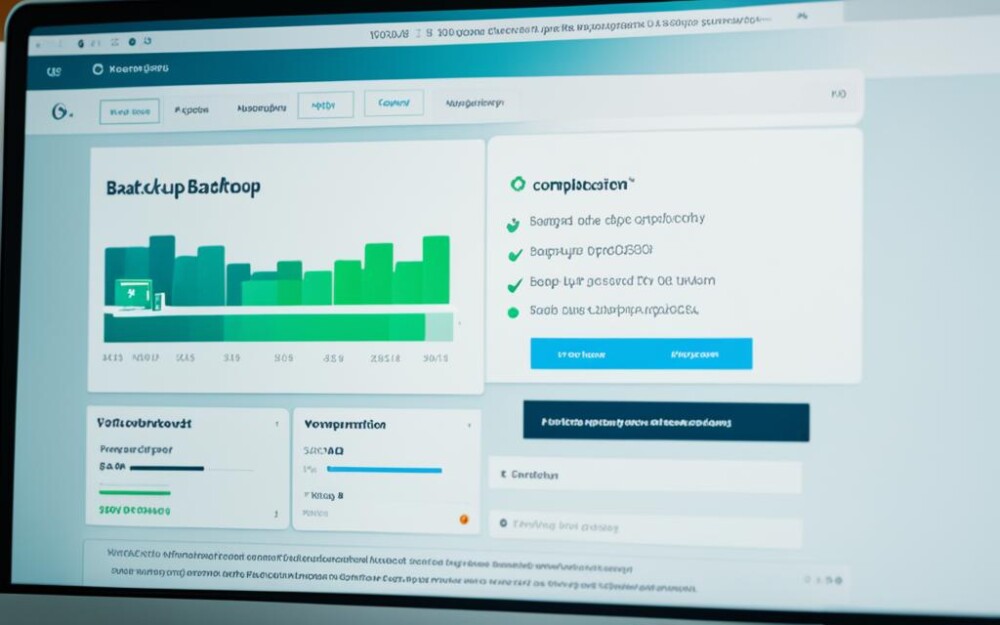In June 2024, WordPress site owners should keep an eye out and follow the newest WordPress security steps. This helps protect their sites from new cyber threats. This guide shares important steps for securing a WordPress site, like keeping important data safe and avoiding malware. By using these known methods, WordPress site owners can make their sites much safer.
Key Takeaways
- Stay informed about the latest WordPress 2024 security best practices
- Implement strategies to safeguard sensitive data and prevent malware infections
- Maintain visitor trust by ensuring a secure and reliable WordPress site
- Utilize the latest WordPress security tips to enhance your site’s security
- Regularly review and update your WordPress security measures
Importance of WordPress Site Security
Keeping a WordPress site safe is vital in 2024. You must protect important data like customer info and financial details. This helps avoid data breaches and stick to new privacy rules. Also, stopping malware is key to keep your site working well and keep visitors’ trust. By using strong security, you make users feel safe and protect your site online.
Protecting Sensitive Data
Guarding private data is a big part of WordPress data security. Site owners should make sure things like user accounts and payments are safe. Following laws like GDPR and CCPA is a must this year. It keeps user trust high and stops fines.
Preventing Malware Infections
It’s crucial to keep your WordPress site free from malware. To do this, keep your site and tools up to date. Also, set up strong security to keep out bad actors. This makes sure visitors have a good experience on your site.
Maintaining Visitor Trust
Today, earning your WordPress users’ trust means everything. When people feel your site is safe, they’re more likely to use it and recommend it. Prioritizing site security can win over users and make your online space successful for the long term.
Keeping WordPress Core and Plugins Up-to-Date
Keeping the latest versions of WordPress and plugins is key for security. By updating them regularly, your site gets new security fixes and features. This keeps your site safe from bad actors.
Automated Updates for Core and Plugins
WordPress has an easy way to update itself and plugins automatically. This means your site always has the most recent improvements without you needing to do anything. It’s a time-saver and lets you focus on making your site better.
Manual Update Process
Sometimes, manual updates are better. If your WordPress install is unique or your site is really important, you might want to check updates yourself first. This way, you avoid possible problems. It’s wise for site owners to regularly check and manually update their WordPress to keep it secure.
Strong Password Practices
Keeping your WordPress site safe is key. Strong passwords are vital to stop unauthorized access. They protect important info and keep your website safe.
Generating Unique and Complex Passwords
When making passwords, avoid ones that are easy to guess. Use a mix of big and small letters, numbers, and symbols. This makes it hard for hackers to get in.
Password Manager Recommendations
A password manager is a helpful tool for site owners. It helps create, store, and use strong passwords. It means you don’t have to remember lots of different passwords.
This makes both user experience and security better. Site administrators and users both benefit from this tool. It’s a win-win for everyone.
Latest on how to secure WordPress site June 2024
As we approach June 2024, it’s vital for all WordPress site owners to know the WordPress security best practices 2024. These practices will help protect your site from new cyber threats. We’ll talk about the newest methods to keep your WordPress site safe, from updating the core and managing plugins to setting strong access controls and using proactive monitoring.
When it comes to latest WordPress security tips 2024, keeping everything up to date is key. Make sure your WordPress core and plugins are the latest versions. This can usually be done automatically. But sometimes, checking things manually before updating is important. This way, you avoid issues like plugins not working with the latest WordPress version.
Site owners must also think about access control, another vital new WordPress security measures 2024. Creating strong, unique passwords is a must for each user. Use a password manager to help keep track of your passwords safely. Also, turning on two-factor authentication provides an extra barrier to outsiders.
Don’t forget about continuous monitoring and regular checks. Security plugins help in many ways, from alerting you to potential threats to fixing some issues automatically. It’s also wise to have security experts look at your site. They can run detailed checks and give advice tailored to your WordPress site’s security needs.
Implementing Two-Factor Authentication
WordPress site security keeps getting better, and two-factor authentication (2FA) plays a big role. It adds a step after the usual username and password. This makes it much harder for bad actors to get in, improving your site’s safety.
Types of Two-Factor Authentication
Many kinds of 2FA work with WordPress. Some send a code to your phone, others use apps like Google Authenticator. You might also find options that check your fingerprint or use a special device.
- SMS-based 2FA: A one-time code is sent to your phone
- Authenticator app 2FA: You get a code from an app like Google Authenticator
- Biometric 2FA: Your fingerprint or face is used for login
- Hardware security key 2FA: A USB or Bluetooth device confirms it’s you
Setting Up Two-Factor Authentication
Getting WordPress two-factor authentication is easy. You can use plugins or features built into WordPress itself. Many people like Google Authenticator and Duo Security for this. They work with lots of WordPress sites and are quite secure.
| 2FA Solution | Key Features | Compatibility |
|---|---|---|
| Google Authenticator | SMS- and app-based 2FA, easy setup, widely used | WordPress, WooCommerce, and many other plugins |
| Duo Security | Biometric and hardware key 2FA, enterprise-grade security | WordPress, WooCommerce, and various other plugins |
| WordPress’ built-in 2FA | SMS-based 2FA, simple and straightforward setup | Native WordPress functionality |
Adding types of two-factor authentication for WordPress and setting it up strengthens your WordPress site. It keeps your data more secure from unwelcome visitors.
Hardening WordPress Security Settings
To make a WordPress site more secure, owners should go beyond the basics. They can make their site safer by changing some default settings. For instance, they can stop users from editing files directly. This feature can be a way for hackers to get in. Owners can also limit how many times someone can try to log in before they’re locked out. This helps protect against people trying lots of passwords to get in.
Disabling File Editing
In WordPress, users can edit theme and plugin files right from the dashboard. While this is handy for some, it can also be dangerous. Turning off file editing stops unauthorized changes and lowers the risk of adding harmful code. It’s a key part of making a WordPress site safer.
Limiting Login Attempts
Guessing login details can be a big problem on WordPress sites. By setting a limit on login attempts, owners can stop this attack. This keeps the site safer from unwanted visitors. Making sure people can’t try passwords over and over is important for security.
Securing WordPress with Web Application Firewall
Using a WordPress web application firewall significantly boosts site security for 2024. It’s like a digital shield, constantly scanning and filtering the traffic. This way, it stops harmful actions before they damage your site. Here, we’ll talk about why having a WAF for WordPress is smart. We’ll also check out some of the popular WAF solutions for WordPress to help you decide what’s best.
Benefits of a Web Application Firewall
A WordPress web application firewall does a lot to keep your site safe. It fights off threats like SQL injection, XSS, and brute-force attacks. By checking traffic, it can spot and stop suspicious activity, protecting your site. With this defense, important data, like customer info, is safer from being stolen.
On top of security, a WordPress web application firewall can also speed up your site. It helps manage how traffic flows and caches often-viewed content. As a result, pages load faster, and your server doesn’t work as hard. This makes users happy when they visit your site.
Popular Web Application Firewall Solutions
In the world of popular WAF solutions for WordPress, you’ve got many choices. Each offers special features. Cloudflare WAF, Sucuri WAF, and Wordfence Security are known to many.
Cloudflare WAF happens in the cloud and handles many types of threats. It pairs with a CDN to make your site work better. Sucuri WAF is made just for WordPress. It keeps an eye on your site in real-time, finds malware, and helps if there’s an attack.
Wordfence Security is another great pick. It does a lot to protect WordPress sites with a firewall, malware scanner, and tight login security. These examples show the range of options available to keep your site secure. There are many more out there too.
Regular Backups and Disaster Recovery
Backing up a WordPress site often and planning for disasters are crucial steps. They help keep the site safe and able to recover quickly. If there’s an attack, the system fails, or data gets lost, having a good backup means less downtime and fewer losses.
Backing up your WordPress site regularly is very important. It keeps your important data safe and makes bouncing back from problems easier. Whether it’s a malware attack, a problem with a plugin, or a big system crash, a good disaster plan can turn a big problem into a small one.
Setting up a solid backup system is vital for your site’s security. You might use backup tools made for WordPress or store your data in the cloud. By doing this and checking your backups often, you can relax knowing your data isn’t in danger.
Having a plan to recover from disasters is just as critical. This includes having a place to test restoring the site, keeping backups off-site, and knowing how to tell everyone what’s happening.
Making site backups and disaster plans a top priority is smart. It improves your site’s safety and trustworthiness. It lets people know you’re ready for anything, and you value their experience on your site.
Monitoring and Security Audits
Keeping a WordPress site safe is a constant task that needs regular checks and security audits. It’s crucial to watch for threats to keep your WordPress site safe in 2024.
WordPress Security Plugins
WordPress security plugins can really help in keeping a site secure. They come with features like watching in real-time, spotting dangers on their own, and fixing issues quickly. With WordPress security plugins, you can be on the lookout for new threats, get alerts fast, and defend your website right away.
External Security Auditing Services
Even though WordPress security plugins are great, experts in external security auditing offer more. They can find vulnerabilities that plugins might miss. These experts check the site from top to bottom and give advice. External WordPress security audits help site owners make their WordPress sites more secure.
| WordPress Security Plugin | Key Features | Pricing |
|---|---|---|
| Wordfence Security | Real-time monitoring, malware scanning, and firewall protection | Free and paid plans available |
| Sucuri Security | Website cleaning, malware removal, and security hardening | Paid plans starting at $199/year |
| iThemes Security | Two-factor authentication, user activity logging, and malware scanning | Free and paid plans available |
| All in One WP Security & Firewall | Comprehensive security features, including brute-force protection and file change detection | Free and paid plans available |
Conclusion
Securing a WordPress site in June 2024 means keeping up with many security aspects. This guide offers tips to make your site safer. By following these steps, you can protect your data and keep your visitors safe. It’s important to stay up-to-date, be alert, and use effective security tools.
Making your WordPress site safe is critical. The SEO relevant keywords show why: conclusion WordPress site security, summary WordPress security best practices. Keep your WordPress core and plugins updated. Use strong passwords and two-factor authentication. These actions will lower the risk of cyber attacks and make users trust your site.
Improving your WordPress site’s security settings and using a web application firewall are essential. Don’t forget to back up your site often. Also, check your security regularly. This helps find and fix issues to keep your site safe in the future. With these steps, you can face security challenges with ease and keep your site secure even in June 2024 and after.