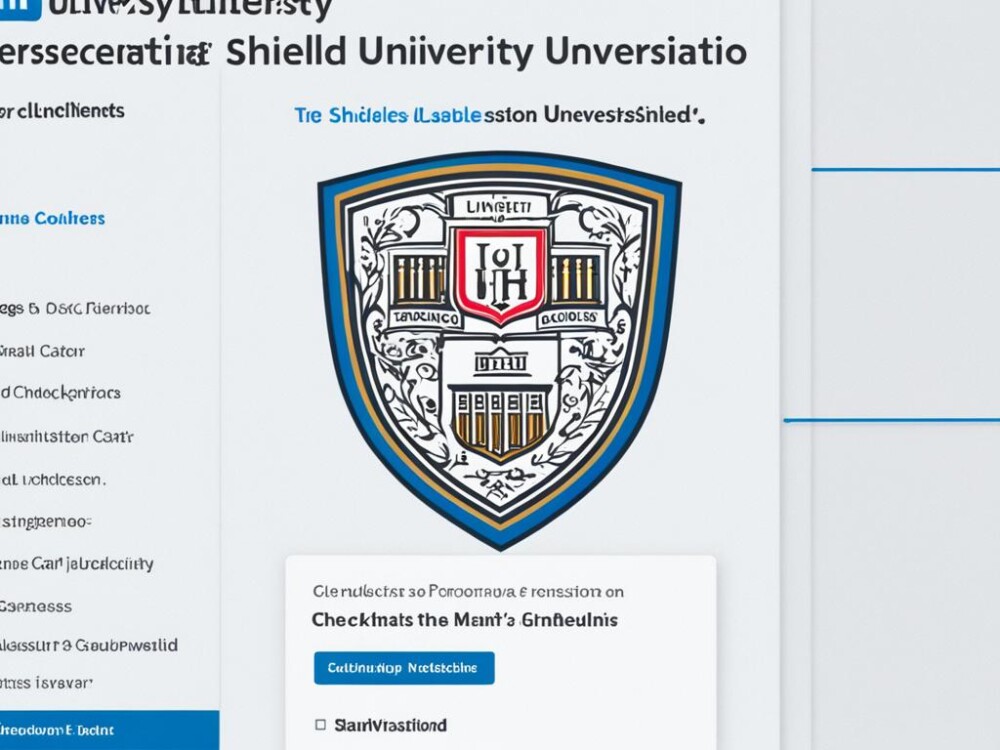LinkedIn is an important platform for professionals. It allows you to highlight your skills, connect with leaders, and find new jobs. But in a digital world full of potential false information, being trustworthy is key. Although LinkedIn doesn’t use a verification badge, you can still verify key info on your profile. This will help make your professional stand out and increase your credibility.
This post will show you the various ways to verify your profile on LinkedIn. We’ll share tips on how to get verified. Using these options well can validate your profile, giving you an edge in the professional space. Let’s learn how to improve your professional credibility on LinkedIn!
Getting verified on LinkedIn can make your profile more authentic and trustworthy. We’ll look at the different verification methods on LinkedIn. Plus, how to use them to strengthen your professional credibility.
The Importance of Verification on LinkedIn
Verification on LinkedIn is key for your professional credibility. It makes your online profile more trustworthy. This can boost how others see the information you share. Additionally, it can help you stand out in search results and lead to more chances to network.
In our digital world, where security and impersonation are risks, verification is crucial. It makes sure that when others connect with you, they are connecting with the real you. Thus, verifying your profile shows you are dedicated to being trusted and professional online.
A verified profile on LinkedIn does a lot. It not only helps your credibility but also shows potential employers, clients, and partners that you are reliable. This makes you more competitive in your professional area.
Moreover, it boosts how easy others can find you online. A verified profile often shows up more in searches related to your field. This means more chances for collaborations and professional growth.
Trust and credibility matter so much in the digital space. Being verified on LinkedIn helps a ton with this. It lets others know they can count on you, making professional connections and collaborations smoother.
So, getting your account verified on LinkedIn is a big deal. It helps others see you as reliable and professional. It not only makes your online presence stronger but also brings you closer to exciting networking and connection opportunities.
Types of Verification on LinkedIn
LinkedIn offers several ways to confirm your profile details. This includes verifying your identity, where you work, and your education. Each form adds credibility to your profile.
Identity Verification
Identity verification means proving who you are. LinkedIn uses third parties like CLEAR or Persona to check your ID. This step adds more authenticity to your profile.
Workplace Verification
You can prove you work for a certain company on LinkedIn. Use your work email or other verification methods. These might include Microsoft Entra Verified ID, LinkedIn Learning license, or LinkedIn Recruiter license. Verifying your workplace boosts your profile’s credibility.
Educational Institution Verification
To show your educational history, LinkedIn lets you verify it. You use your education-related email or LinkedIn Learning license. LinkedIn then confirms your education by sending a verification code. This step confirms your link to the educational institution.
For certain verifications, like proving who you are, you might need an NFC-enabled passport.
These verification options on LinkedIn help ensure your profile is reliable. This makes you more trustworthy to those viewing your profile.
How to Verify Your Identity on LinkedIn
To verify yourself on LinkedIn, use partners like CLEAR or Persona. You can now also verify through your EU passport’s NFC chip on the mobile app. To do this, go to your “More” tab, then “About this profile,” and click “Verify now.” Follow the steps to scan your passport’s NFC, take a selfie, and provide some info. This process gets you a verification badge on your profile.
Verifying on LinkedIn is easy and lifts your pro image. Trusted partners help add more trust to your profile. The option to use your NFC-enabled EU passport is both safe and simple.
After verification, your LinkedIn profile will show a badge. This badge tells others you’ve checked out as legit. It improves your credibility and can bring great chances and contacts your way.
Verifying Your Workplace on LinkedIn
LinkedIn has ways to make sure your work info is real on your profile. You can use your work email for this. LinkedIn will send a code to your email. When you enter this code, it links your profile to where you work, making your profile stronger.
If you work in a place that uses special services, you can also verify this way. For example, if your job uses Microsoft Entra Verified ID, LinkedIn Learning, or LinkedIn Recruiter, you can show you work there. This makes others trust your online professional self more.
Proving where you work on LinkedIn helps others see you’re real and working now. It adds to your online job resume. Next, we’ll look at how to verify other parts of your LinkedIn profile.
Educational Institution Verification on LinkedIn
There are two ways to verify your school on LinkedIn. You can use your school email or a LinkedIn Learning license. First, LinkedIn checks the email you gave. Then, a verification code is sent to that email. Just enter this code on LinkedIn to finish your school’s verification.
Verifying your school brings more than just your education online. It also boosts your professional profile’s trustworthiness. This process shows your connections and possible future employers that you’re serious about learning. It reflects your dedication to growing your knowledge.
Benefits of a Verified LinkedIn Profile
A verified LinkedIn profile brings many perks. It makes you look more professional and trustworthy. This can help you make good connections and find better job options.
By verifying your info, you stand out in search results. It makes it easier for people to find and connect with you. This leads to new chances to network and maybe even get job offers.
Verified profiles protect you from fake accounts. It ensures others know they’re dealing with the real you. This builds trust and makes your content seem more reliable.
Having a verified profile can open doors to special LinkedIn features. These can boost how many people see your profile. They also offer more ways to connect with important professionals and get career advice.
In summary, a verified LinkedIn profile is a big win. It makes you more credible and visible. It also cuts down on fake profiles, and gives you cool features. This all helps you advance your career.
Tips to Enhance Your Professional Credibility on LinkedIn
Getting verified on LinkedIn is crucial for professional trust. But there’s more to amp up your respect on this platform.
Start by making a detailed LinkedIn profile. Include your wins and knowledge. This shows you’re serious about what you do.
Stay active with your connections. Chat, share useful stuff, and join in on topics. This way, you become known as someone who knows their stuff.
Post content that helps others improve. Share your thoughts through articles or news. It shows you’re an expert people can rely on.
Always keep up with LinkedIn’s latest. This gets you using its features better. It also helps others see you as up-to-date and professional.
By following these steps, you can up your professional standing on LinkedIn. You’ll make new contacts and open doors to fresh chances.
Conclusion
Verified profiles on LinkedIn are more than just a blue tick or badge. They confirm your profile information. This boosts your professional credibility and helps build trust. By using verification and following best practices, your digital professional reputation can soar.
A verified profile brings many career benefits on LinkedIn. It shows you’re trustworthy and boosts how often you show up in searches. Also, it opens doors to networking and job opportunities.
Having a verified profile is powerful. It stops others from pretending to be you, ensuring safe interactions with your content. Plus, it might get you access to special features on LinkedIn. By verifying your account, keeping your profile strong, you’ll enhance your credibility, trust, and spot new professional chances.
FAQ
What is the importance of verification on LinkedIn?
Verification on LinkedIn boosts your professional credit. It makes you more visible online. Plus, it makes the things you share more trustworthy.
What types of verification are available on LinkedIn?
LinkedIn lets you verify your identity, your workplace, and your education background.
How can I verify my identity on LinkedIn?
How can I verify my workplace on LinkedIn?
To verify your job on LinkedIn, use your work email. Then confirm it with a code. You can also use services like Microsoft Entra Verified ID. Or if you have a LinkedIn Learning or Recruiter license from work, that works too.
How can I verify my educational institution on LinkedIn?
Confirming your school on LinkedIn is easy. Just use your school email or show your LinkedIn Learning license. Then, follow the steps in the verification email you get.
What are the benefits of having a verified LinkedIn profile?
A verified LinkedIn boosts your professional image. It makes you more likely to be found. It also brings in more opportunities. This includes job offers.
Impersonating you becomes harder. Plus, you might get access to neat extra features.
What are some tips to enhance professional credibility on LinkedIn?
To look better on LinkedIn, make sure your profile is all filled out. It should show off your successes. Talk to people and share things that are useful. And always keep up with LinkedIn’s rules.
What are the available verification options on LinkedIn?
LinkedIn has three main ways to get certified. You can confirm who you are, where you work, and your schooling.