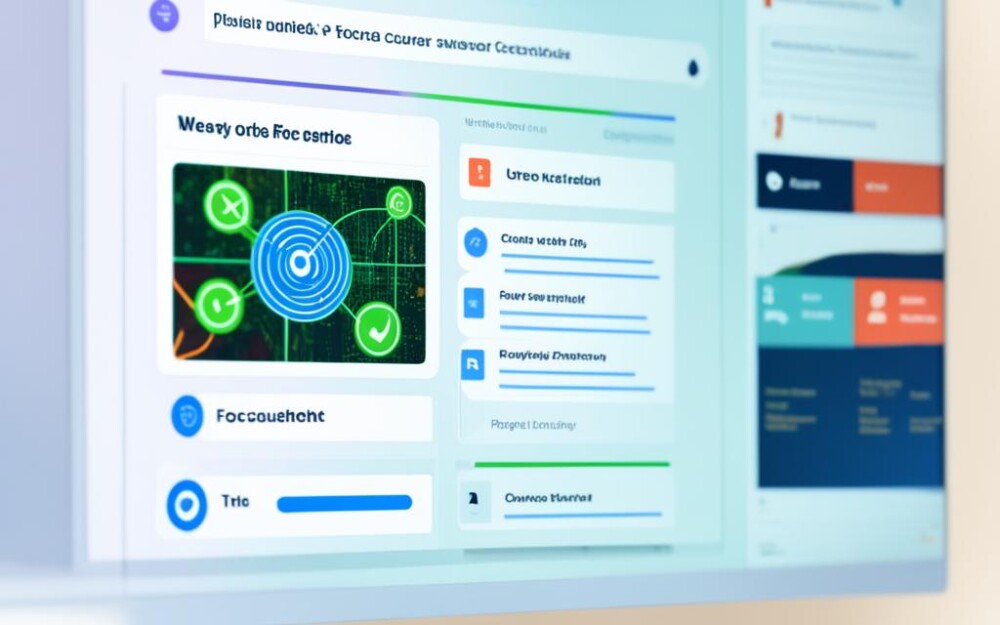This guide will show you why it’s key to manage user focus with :focus-visible. We’ll discuss why keyboard navigation and design matter. And how :focus-visible can help improve them.
Key Takeaways:
- :focus-visible is vital for better accessibility online.
- Keyboard navigation ensures users move through a site smoothly.
- The :focus-visible class makes design easier to use.
- With :focus-visible, sites can be more welcoming to those with disabilities.
- It’s crucial to know how to use :focus-visible to create inclusive web content.
Understanding :focus-visible and its Role in Web Accessibility
In web development, it’s important to make websites accessible. The :focus-visible pseudo-class is key in doing this. It makes website use easier for everyone, especially for those with disabilities.
The :focus-visible pseudo-class helps by showing which part of a webpage a user is focused on. This is critical for people who use the keyboard to browse. It allows users with sight or movement issues to use the website with ease.
Meeting basic accessibility standards is good, but the :focus-visible takes it further. It changes the game by making websites work better for everyone. It tackles the challenges many users face online.
By using the :focus-visible pseudo-class well, developers can highlight where a user is focused. This highlight doesn’t ruin the site’s look. It means users can better understand and use websites, no matter their needs.
Because accessibility is always improving, developers must keep learning. Adding :focus-visible to their work helps include more people online. It’s about making the web an easier place for all.
| Advantages of :focus-visible | Role in Web Accessibility |
|---|---|
| Provides clear visual indication of active elements | Enhances usability for users with disabilities |
| Improves user focus management | Ensures efficiency in website navigation |
| Creates a more inclusive web environment | Allows keyboard-only users to easily navigate |
Importance of User Focus Management in UI Design
Getting user focus right is key in UI design. It can make or break how people feel about an app or site. The goal is to make it easy for people to get around and do stuff without a headache. Today, we’ll dive into why how we manage user focus matters so much, especially the use of :focus styling.
UI design is all about how things look and work on a screen. A good UI helps users find their way and see what’s important. User focus management is about keeping people’s eyes on what matters most. It helps them use the site or app without getting lost.
One top trick is using :focus styling in CSS. It lets us make things look different when they’re clicked or tapped. With a change in color or a border, users know what they’re about to interact with. This makes the whole thing easier and more fun to use.
Benefits of User Focus Management in UI Design
Good user focus work can lead to a lot of good stuff:
- Improved accessibility: It makes getting around easier for all users, especially those who use keyboards or screen readers. This makes your site more welcoming to everyone. It’s good for people with disabilities and follows the idea that design should include everyone.
- Enhanced usability: Seeing clearly what to do helps users find their way faster. It’s like having a good map where everything makes sense.
- Reduced cognitive load: Pointing out what’s most important stops the brain from working too hard to find its way. This keeps people from getting lost or confused.
Let’s look at an example of how handling user focus right can change everything:
| Technique | Description | Benefits |
|---|---|---|
| :focus styling | Applying custom styles to elements that receive focus, improving visual feedback for users. | – Improved focus visibility – Enhanced usability – Increased accessibility |
| Focus trap | Trapping the focus within a specific element or modal, preventing users from accidentally navigating outside. | – Enhanced user control – Reduced cognitive load – Improved task completion |
| Skip links | Providing hidden links to skip repetitive navigation and directly access specific content areas. | – Accelerated navigation – Improved user efficiency – Enhanced accessibility |
Using methods like :focus styling, focus traps, and skip links can really help. It’s about putting users first, and making digital spaces more open and easy for everyone. Next, we’ll get into how the :focus-visible selector is good for keyboards. It helps make things better for people using the keyboard and that’s a big win for accessibility and user happiness.
The Power of :focus-visible Selector in Keyboard Navigation
Keyboard navigation is key for all users to interact well with websites. But often, it’s hard for users to see what they’re focusing on. Here, the :focus-visible selector helps a lot.
The :focus-visible selector is great for making sites more usable. It only styles elements that a keyboard is on, fixing “focus traps.” So, users can easily see what they’re focused on, making the site better for everyone.
This selector lets designers use CSS to show that something is in focus. And this is different from when you use a mouse. So sites work better for everyone, especially those with certain needs.
The picture shows why using the :focus-visible selector is so important. It makes it clear what you’re focusing on, without needing a mouse or unclear signs.
“The :focus-visible selector is a game-changer in web accessibility. It not only improves the navigability of websites for keyboard users but also promotes inclusive design practices that benefit all users.”
The :focus-visible selector is recommended for making sites better for all. By following these steps, your site can be enjoyed by a wider group. Always think about how things look and work for keyboard users.
Benefits of Using the :focus-visible Selector in Keyboard Navigation
Using the :focus-visible selector helps in many ways:
- It makes navigating websites easier for keyboard users.
- People who can’t use a mouse well can still use the site.
- The site works the same no matter the device, making it fair for everyone.
- It helps include more users.
- It ensures the site meets important accessibility rules.
With the :focus-visible selector, the web becomes a better place for all kinds of users.
Implementing the :focus-visible Selector
Using the :focus-visible selector means working with CSS. Here’s a snippet to get you started:
/* Apply specific styling to focus-visible elements */
*:focus:not(:focus-visible) {
outline: none;
}
*:focus-visible {
/* Add your desired visual style here */
outline: 2px solid #007bff;
}
This CSS code makes the focus point on the site clear. To make sure it works everywhere, test it well. And always keep design and user experience in mind.
Implementing :focus-visible for Enhanced Accessibility
Web accessibility thrives when we use :focus-visible. This pseudo-class ensures people can easily see and select clickable items. It’s a big win for those needing assistive tech.
:focus-visible gives priority to keyboard users. It lets them move through your site or app without a mouse. For folks with motor issues or vision problems, this is a game-changer.
Want to use :focus-visible in your designs? Here are some tips:
- Add :focus-visible to buttons, links, and forms. This way, when they’re clicked on, users see them change.
- Style focused items with CSS. Adding things like borders to them helps users know what’s selected.
- Check your work on different browsers to catch any issues. Some old browsers might need special tweaks.
- Try adding extra feedback like sound or animation when an item is selected. This aids those who can’t spot small changes.
Using :focus-visible is key for making the web more welcoming. It doesn’t just meet standards; it crafts a design anyone can enjoy. Install it well, and you up your site’s accessibility game.
Best Practices for :focus-visible Implementation
Adding the :focus-visible pseudo-class is key for web accessibility. It makes the user experience better for everyone, especially for those with disabilities. By using the best practices, your website or app can have better keyboard navigation. It will also be more usable for all users.
Consider the Following Best Practices:
- Apply a Visible Focus Indicator: Make sure the focus indicator is easy to see. You can do this with a clear outline or a different color. But, don’t use CSS that hides it. This stops people from navigating properly with just a keyboard.
- Test with Keyboard Navigation: Always check how your site works using only the keyboard. This makes sure users can clearly see where they are going. If there are issues, you can fix them to make things better.
- Consider Focus Order: Think about how the focus moves between elements. The order should be logical, making it easier for people to understand and use your website or app.
- Apply Consistent Styling: Keep the look of your focus indicators the same all over your site. This makes users comfortable and prevents confusion when they interact with different parts.
- Provide Clear Feedback: Let users know clearly when they are focusing on something. This helps avoid frustration and ensures a smooth experience.
By using these practices, your site can meet high accessibility standards. You will provide a great experience for all users. Starting with accessibility in mind from the design phase is key to making inclusive digital spaces.
Making :focus-visible work well is important for web accessibility. Yet, each site or app might need something extra. You should always be ready to adjust your approach to suit the needs of your users.
Improving Usability with Advanced Focus Management Techniques
Web accessibility and keyboard navigation begin with the :focus-visible selector. But, to truly elevate usability and make sure everyone has a good experience, we should look at more advanced focus management tools. These steps offer extra ways to make websites more accessible.
Aria-label is one tool developers can use. It lets them add clear descriptions to interactive elements for people using assistive devices. This means everyone can understand what each part of a webpage does.
Adding skip navigation links is also a smart move. These links help users jump over repeated content to get straight to the main parts of a page. It’s especially useful for those who use assistive tools or only a keyboard to navigate.
Using visual focus indicators is another tip. These indicators show which part of the page the user is currently focusing on. This can be something like changing the background color when an item is selected with the keyboard.
“Advanced focus management techniques boost website accessibility and enhance user satisfaction. By applying these methods, websites can offer a smooth, seamless experience to all users.”
By adding these advanced focus management techniques, developers make their sites easier to use for everyone. This is especially important for those who rely heavily on keyboard navigation or assistive technologies.
Benefits of Advanced Focus Management Techniques
| Benefits | Description |
|---|---|
| Enhanced Usability | These techniques enrich website usability by making keyboard navigation simpler and offering clear signs for user understanding. |
| Better Accessibility | By implementing these methods, websites become reachable to people with disabilities using assistive technologies or keyboard-only navigation. |
| Improved User Satisfaction | Advanced focus management techniques lead to better web accessibility and user usability. This, in turn, improves user happiness and their overall experience. |
Evaluating the Impact of :focus-visible on User Experience
To check if adding :focus-visible helps, we need to look at how people use our site. This means using certain tools to see how visitors interact. By watching users, we can figure out how to make our site better for everyone.
Measuring User Engagement
One method looks at how much users engage with our content. We check who clicks what, how long they stay, and if they complete actions. This helps us see if :focus-visible makes people more active on the site.
Conducting User Testing
Testing with people who need special tools to access our site is another step. This includes those who are visually impaired or have other difficulties. By seeing how they use our site and listening to what they say, we can learn a lot. Their insights help us make the site work better for everyone.
Monitoring Accessibility Guidelines
It’s vital to keep up with the latest on making websites accessible. Following advice from groups like WAI and ARIA helps us do better. These expert tips ensure we meet high standards. Then, we can welcome more visitors to our site.
Collecting User Feedback
Listening directly to those who use :focus-visible is key too. We ask for their opinions in surveys or testing sessions. This tells us if they find the feature helpful or not. Their feedback guides us on what to change for the better.
Using lots of tools and methods helps us really understand :focus-visible’s impact. We’re able to get solid data from all these sources. Then, we can use it to improve how everyone experiences our site.
Overcoming Challenges in :focus-visible Implementation
Using the :focus-visible selector to make websites more accessible brings its own set of issues. It’s vital to conquer these hurdles for a smooth user experience. This step also ensures your site meets accessibility standards.
Cross-Browser Compatibility
Getting the :focus-visible feature to work across various browsers is tough. Each browser might show it differently, causing problems. Developers can do a few things to handle this:
- They should check how it looks on different browsers and devices to spot any issues.
- Using polyfills or JavaScript can help make the behavior consistent on all browsers.
Accessibility Compliance
It’s a challenge to meet accessibility rules while adding the :focus-visible feature. You must care for people with disabilities, making sure they see where their focus is. To make things right, developers should:
- Always follow the Web Content Accessibility Guidelines (WCAG) for visible and clear focus indicators.
- Think about using various visual clues, like color changes and outlines, to make focus clear.
Visual Design and User Experience
Adding :focus-visible without messing up your website’s look and feel is hard. The focus indicators should fit in nicely and improve how people use your site. Here’s what design and developer teams can do:
- Design special focus styles that match the website’s overall look.
- Make sure these indicators don’t cover any crucial page elements.
By taking on these issues, developers can successfully use :focus-visible. This improves website accessibility. Below, you’ll find a summary table of the challenges and the solutions we’ve discussed:
| Challenges | Solutions |
|---|---|
| Cross-Browser Compatibility | Test on multiple browsers, use polyfills or JavaScript libraries |
| Accessibility Compliance | Follow WCAG guidelines, use visual cues for focus indicators |
| Visual Design and User Experience | Create custom focus styles, ensure focus indicators don’t obscure content |
Staying Up to Date with :focus-visible Best Practices
The web is always changing. It’s key to keep up with the newest ways to use focus-visible. This tool in CSS helps make websites better for people who have disabilities. By learning about the latest updates, you make sure your sites welcome everyone.
To stay in the loop, read from reliable sources. Also, join groups that care about making the web accessible.
The Web Accessibility Initiative (WAI)
The Web Accessibility Initiative (WAI) offers a lot of help with focus-visible. They give tips and tutorials to improve your site’s design. They focus on following the WCAG rules.
By using WAI’s advice, your sites will be friendlier to users with disabilities.
CSS Working Group
The CSS Working Group sets the CSS rules. Paying attention to their talks and updates is smart. This way, you’ll know about any new focus-visible features.
Online Communities
Being part of web development and accessibility groups online is beneficial. Places like Stack Overflow, Reddit, and forums are great to learn and solve problems with others.
Taking part in these groups will teach you a lot. You can find answers to your focus-visible issues too.
Keeping up with focus-visible helps your site be user-friendly for everyone. It ensures an experience that works for all abilities.
| Benefits of Staying Up to Date: |
|---|
| 1. Enhanced accessibility for users with disabilities |
| 2. Compliance with web accessibility standards (WCAG) |
| 3. Improved user experience |
| 4. Keeping pace with industry advancements |
| 5. Access to a supportive community for knowledge sharing |
Incorporating :focus-visible in Responsive Web Design
Adding the :focus-visible selector in responsive web design is key for web accessibility and user-friendliness. It’s important since people use many devices of different sizes.
Responsive design means a website changes to fit any screen size. This makes sites easy to use and see. With :focus-visible, buttons and links are clear, making it easier for everyone to understand.
Designers must think about how :focus-visible works on all devices. It should meet the needs of all users. This makes the web welcoming to everyone, no matter their ability.
To use :focus-visible correctly, designers must pay attention to details. Setting the right contrast helps people with vision problems see better. This is crucial.
“Adding :focus-visible in responsive design boosts web accessibility and user satisfaction. It makes navigating websites smooth across devices,” says Sarah Thompson, an expert.
Adding landmarks and skip links helps users move around a site quickly, especially on small screens. This feature lets people jump to important sections right away.
Using media queries, the website adjusts itself to any screen. This keeps the web experience smooth for users, no matter their device.
Making :focus-visible work well takes a team effort. Designers, developers, and accessibility pros should work together. This ensures a site is great for everyone to use.
Using :focus-visible in responsive design helps everyone use the web better. It shows that the site is meant for anyone, not just a few. This is why focusing on accessibility is so important in today’s web designs.
- Ensure proper color contrast between interactive elements and backgrounds
- Implement skip navigation links and landmarks for quick content access
- Apply media queries to adjust CSS properties for different screen sizes
- Collaborate with designers, developers, and accessibility experts for comprehensive implementation
Conclusion
In conclusion, using the :focus-visible selector is key to better web accessibility and a friendlier user experience. It’s vital for people who use keyboards or have sight issues. By focusing on keyboard navigation and smart user interface design, we build a more open online space.
This guide has shown how the :focus-visible selector boosts keyboard use and helps the visually impaired navigate easily. When we use this selector well, we guide users toward what matters most. This makes surfing the web smoother and friendlier for everyone.
Keeping up with top methods and solving issues with :focus-visible lets us fully embrace website accessibility. Doing so, our websites become welcoming to all users. Remember, managing user focus in UI design is the key to a great, inclusive online journey.
By sticking to the advice in this guide and adding the :focus-visible selector to your design steps, you make a better, more open website. This approach doesn’t just have ethical value. It also helps you reach more people and let’s everyone interact fully with your site.
FAQ
What is the significance of managing user focus with :focus-visible?
Managing user focus with :focus-visible is key for better web accessibility. It lets users smoothly move around the site using only the keyboard. This is helpful for those with disabilities or who just like using a keyboard more than a mouse.
How does the :focus-visible pseudo-class contribute to user focus management?
The :focus-visible pseudo-class shows which items on a page get focus from the keyboard. It makes sure only important items get highlighted, making the web better to use for everyone. This improves how users move through the site’s interactive parts.
Why is user focus management important in UI design?
Focus management is critical in UI design. It ensures users know where the interface wants their attention. This makes the site easier to use and understand, no matter how someone interacts with it.
How does the :focus-visible selector improve keyboard navigation?
The :focus-visible selector makes it clear what someone is currently focused on using the keyboard. It’s great for moving around the site without a mouse. This helps those who rely on keyboard navigation use the site more easily.
How can I implement the :focus-visible pseudo-class for enhanced accessibility?
To use the :focus-visible pseudo-class, add CSS to stylize focused items differently. For example, you can add outlines or change background colors. This makes focused items stand out more, making the site better for everyone.
What are the best practices for implementing :focus-visible?
Some best practices for :focus-visible include using styles that are easy to see and work in all browsers. Create styles that stand out but don’t get in the way. Always test on different browsers and devices to make sure it meets accessibility rules.
Are there any advanced focus management techniques to improve usability?
There are advanced techniques for managing focus. These include focus traps, modal dialogs, and skip navigation links. Using these can make the experience smoother and more helpful for those who navigate with a keyboard.
How can I evaluate the impact of :focus-visible on user experience?
To see how :focus-visible affects the user experience, look at how much time users spend navigating with a keyboard and listen to their feedback. Use testing and insights from users to see if changes are needed to improve.
What challenges might arise during the implementation of :focus-visible?
Challenges in using :focus-visible include making sure it works in all browsers, not clashing with current styles, and meeting accessibility standards. By being careful, testing a lot, and following best practices, these challenges can be overcome.
How can I stay up to date with the latest :focus-visible best practices?
Stay informed on the best practices for :focus-visible by following accessibility communities, the W3C Web Accessibility Initiative (WAI), and accessibility-focused blogs. These resources will keep you updated on the latest strategies and improvements related to :focus-visible.
How can I incorporate :focus-visible in responsive web design?
Incorporating :focus-visible in responsive design means making sure it works well on all screen sizes and devices. Ensure that the styling for :focus-visible works and looks good across all different designs and devices. This makes the web more accessible to a wider range of users.