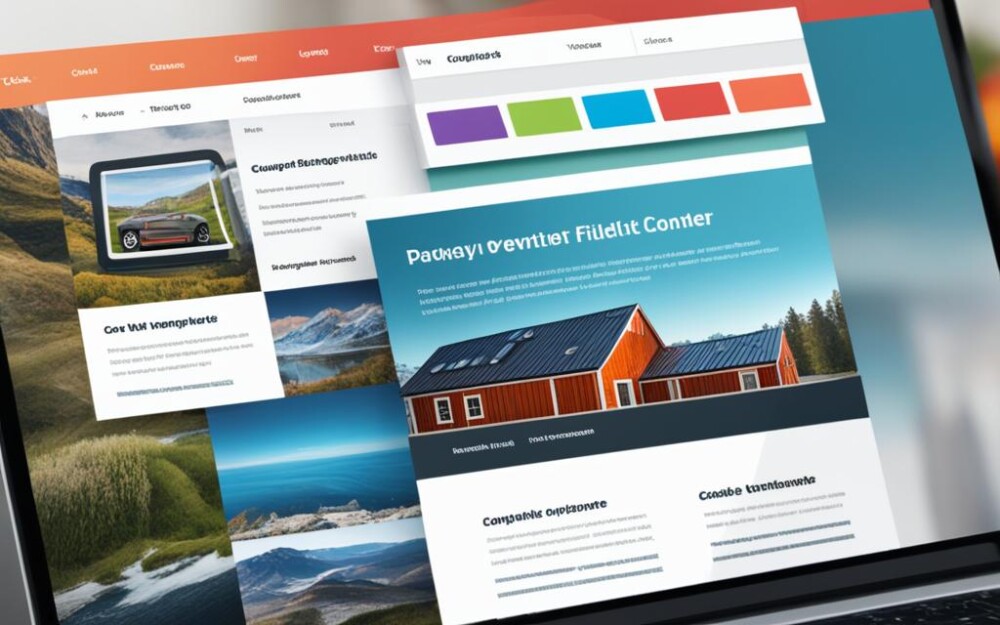WordPress is a great system for managing content. It lets website owners shape their online world. To make the most of WordPress, you need to use advanced custom fields. These fields boost your site’s function and make it perform better.
Anyone working on a WordPress site can benefit from using custom fields. They make your work smoother and your site more lively. Custom fields allow for lots of tweaks and upgrades. This leads to a better user experience for everyone.
The Custom Field Suite plugin is a favorite among WordPress users. It helps with advanced custom fields and their display. Its clear and strong design makes adding and organizing custom fields easy.
With custom fields, WordPress users have more say over their content. The content becomes more tailored to their needs. Advanced Custom Fields also mean more dynamic content. Visitors get an experience that feels more personal and engaging.
Key Takeaways:
- Advanced Custom Fields in WordPress enhance the function and performance of websites.
- Custom Field Suite provides a user-friendly interface for managing and displaying custom fields.
- Structuring data within custom fields improves content control and customization.
- Dynamic content display through custom fields creates a personalized user experience.
- Integrating advanced custom fields streamlines workflows and improves productivity.
Custom Field Suite
The Custom Field Suite boosts what Advanced Custom Fields can do in WordPress. It makes customizing your site easier and more flexible. This toolset lets you add and handle custom fields smoothly, making WordPress adapt to your needs effortlessly.
It lets you set up and deal with custom fields on your WordPress site. You can make the content editing match exactly what you want, whether for pages, posts, or special content types. This adds any extra fields you need, helping you shape your site just how you want.
The standout thing about Custom Field Suite is how easy it is to use. Both tech-experts and beginners will find its drag-and-drop tool simple. You can quickly make and organize your fields. Plus, it keeps your data safe with validation.
Another plus is how well it handles complex data. You can make field groups, like repeating sections, and put fields inside others. This lets you structure your info in unique ways that work for you.
Plus, you can easily show dynamic content on your site. You get tags that build your content how you like, APIs to access your data, and logic to control what shows. This makes your site more lively and adaptable.
Below is a quick view of what Custom Field Suite has to offer:
| Features | Benefits |
|---|---|
| Custom field creation and management | Enhanced customization options for WordPress websites |
| Intuitive drag-and-drop interface | Easy and efficient field creation and arrangement |
| Validation and sanitization options | Ensure data integrity in custom fields |
| Support for complex data structures | Organize and structure content in a flexible manner |
| Dynamic content display | Create personalized and dynamic websites |
Custom Field Suite is crucial for changing WordPress sites as you want. With advanced options for content editing and dynamic content, it’s a must for developers and site owners. It boosts what Advanced Custom Fields can do, letting you make your site unique.
Flexible Content Management
Flexibility is essential when managing your website’s content in WordPress. You can use Advanced Custom Fields and Custom Field Suite together to manage and sort your content the way you need.
Creating custom fields allows you to make dynamic content easily. This is great for different parts of your site, like blog posts or products. You can match your site’s look to your unique brand with these tools.
You have the power to make various types of custom fields, like for text or images. This makes your content both informative and visually appealing. It’s a great way to show who you are and connect with people.
If you need to change your site later, these tools make it simple. You can add new fields, move them around, or update how they look. It’s all very user-friendly and doesn’t require much effort.
With Advanced Custom Fields and Custom Field Suite, your content management will be more flexible and enjoyable. No more being stuck with how your content looks. Now, you can do things your way.
| Benefits of Flexible Content Management |
|---|
| Allows for dynamic and versatile content creation |
| Enables customization of fields to capture diverse data types |
| Facilitates easy adaptation and modification of content |
| Provides a user-friendly interface for effortless management |
Enhancing User Experience
Flexible Content Management makes your website better for both users and admins. It helps visitors easily find what they need by organizing your content well.
It also lets you use a variety of content types to make your pages more interesting. You can add cool features and personal touches that keep people interested.
With these powerful tools, your WordPress site will stand out. You’ll offer a top-notch experience that keeps users engaged and coming back.
Intuitive User Interface
An intuitive user interface is crucial for creating and managing custom fields. Both Advanced Custom Fields and Custom Field Suite are designed to be easy to use. This means that everyone, including those who aren’t tech-savvy, can make the most of their features.
Advanced Custom Fields offers a simple way to add fields to your WordPress site. Its layout is clean and organized, which helps users create and manage fields easily. You don’t need to know how to code to do this. This makes handling content a lot simpler.
Custom Field Suite is no different. It has a simple interface for creating custom fields. You can use it whether you’re starting out or have lots of experience. With this tool, working with complex content is straightforward.
Both tools focus on being easy to use. They make managing custom fields without stress or confusion possible. Setting up and organizing fields is clear and direct, improving how you work and manage content.
Thanks to these intuitive tools, website owners can adjust their WordPress sites easily. This gives them more control over how their content is managed. You don’t have to be a tech expert to do this. Advanced Custom Fields and Custom Field Suite put you in command of your site without needing to learn to code.
Comparison Between Advanced Custom Fields and Custom Field Suite
| Feature | Advanced Custom Fields | Custom Field Suite |
|---|---|---|
| Intuitive Interface | ✓ | ✓ |
| Flexible Content Management | ✓ | ✓ |
| Advanced Custom Fields | ✓ | ✗ |
Streamlined Workflows
Advanced Custom Fields and Custom Field Suite are key to efficient workflows in WordPress. They give developers and designers the flexibility they need. This helps them be more productive and create special solutions.
With Advanced Custom Fields, you can add custom fields to your WordPress sites easily. It makes adding extra data to your content types smooth. This lets developers arrange their work better, saving time and energy.
Custom Field Suite is also great for managing fields in WordPress. It lets designers make unique content setups easily. For developers, its API opens many doors to better content management. This leads to smoother work and better-organized content.
These tools really help cut down on repetitive work. Instead of manually adding details, developers just set up custom fields once. Then, they can use these fields in many places. This big time-saver means more gets done.
These tools also make teamwork between designers and developers easier. Designers can make beautiful content with the set fields. Then, developers use these designs in their projects. This keeps the look and feel of the site consistent.
Adding Advanced Custom Fields and Custom Field Suite to your WordPress can make a big difference. It boosts work output, organizes content better, and helps teams work well together. With these tools, anyone can make a site that fits their client’s needs perfectly.
| Streamlined Workflows Benefits | Advanced Custom Fields | Custom Field Suite |
|---|---|---|
| Automation of repetitive tasks | ✓ | ✓ |
| Efficient data structuring | ✓ | ✓ |
| Improved collaboration | ✓ | ✓ |
| Enhanced productivity | ✓ | ✓ |
Data Structuring
In WordPress customization, data structuring is key for Advanced Custom Fields. It helps websites work better, show content uniquely, and do well in online searches.
Effectively structuring the data keeps things neat and easy to find. This makes the website more user-friendly. Also, it makes customizing WordPress sites straightforward for developers. They can tweak the way website data is set up to make it work better.
Creating special data fields for your website is a big plus. Advanced Custom Fields makes it easy to set up different data types. This makes sure your site gathers and shows information accurately.
A well-structured site can show content that changes based on what users want or need. By putting data into clear sections, site managers can pick and show content in special ways. This makes the user’s visit more personal and engaging.
Structuring Data for SEO
Organizing data well also helps your site show up more in online searches. When content is well-labeled and arranged, search engines get what your website is about. This can help your site show up more often in search results.
Using Advanced Custom Fields, developers can make search engines see how different parts of a page relate. By adding things like schema markup, the site offers more info to search engines. This can push your site closer to the top of search results, bringing more people to see it.
With the right data structuring, WordPress sites can be very powerful and attractive. Good data organization not only makes the site run smoother but also makes it catch more eyes on search engines. This way, your site can offer a great experience and be easy to find online.
| Data Structuring Benefits | SEO Advantage |
|---|---|
| Improved website performance | Enhanced search engine visibility |
| Dynamic content display | Robust organic traffic |
| Customizable data fields | Higher user engagement |
Dynamic Content Display
Advanced Custom Fields (ACF) unlocks ways to show content uniquely. It empowers developers to make sites that grab users’ interest. With ACF, websites adjust what they show based on how people interact. This makes every visit feel like a special journey.
ACF stands out for making data easy to work with. Its design lets developers set up content fields just right. This means they can add things like sliders or product displays. These extras make a website fun to explore.
With ACF’s help, saving and showing data in smart ways is a breeze. Sites can show the right info at the right time because of this. It’s like the website knows what each visitor likes, and that makes the visit more enjoyable. Plus, visitors are more likely to become fans.
Working smoothly with WordPress, ACF makes adding clever content features simple. Say, a site might show prices that adjust to what a user looks for. Or it could suggest items based on what users have seen before. ACF is the key to such impressive, user-friendly websites that keep people coming back.
Enhancing User Engagement with Dynamic Content
ACF leads to exciting ways to involve users more. It lets developers build things that react to how visitors use the site. This approach makes browsing fun and personal for everyone.
Take an online store for instance. ACF makes it show different products depending on what a visitor chooses. This way, shoppers can easily find what they’re looking for. It turns casual browsers into shoppers.
Or, think about a news site using ACF. It can suggest more articles based on what someone reads. By always showing things of interest, the site draws people in. They end up reading more and enjoying the site longer.
ACF is a developer’s best friend for creating sites that feel just right for each visitor. Whether it’s unique product tips, fun ways to look at products, or special types of news, ACF makes it easy to dazzle in the online world.
| Benefits of Dynamic Content Display with ACF | Examples of Dynamic Content Display |
|---|---|
|
|
Developer Productivity
Developers understand the importance of being productive when creating websites or apps. Time is key, and efficient tools can change everything. Tools like Advanced Custom Fields (ACF) and Custom Field Suite (CFS) boost productivity and make work smoother.
Time-Saving Features
ACF and CFS have many features that save time. They provide easy-to-use interfaces for making custom fields, cutting out the need for manual work. This means developers can quickly add and handle custom fields for WordPress content without wasting time.
They also come with lots of helpful guides and simple interfaces. This helps developers learn and set up custom fields fast. This quick setup works alongside existing projects, making everyone more efficient.
Code Efficiency
ACF and CFS aren’t just about saving time; they help keep code neat and efficient too. Developers can make their code cleaner by using these tools to manage custom fields. This separation of data and theme helps developers keep their work clear and easy to manage.
Plus, ACF and CFS make it easy to reuse parts of code, cutting down on duplicates. This smart way of working saves time and makes projects more consistent, no matter the size.
Developer-Friendly Documentation
The great documentation by ACF and CFS also boosts developer productivity. Both have detailed guides and APIs that are easy to use. Clear instructions and examples help developers understand how to use these plugins quickly. This makes it easier to create dynamic and customizable websites with these tools.
Advanced Custom Fields and Custom Field Suite are must-haves for any developer wanting to work better. They offer time-saving features, keep code efficient, and have helpful guides. With ACF and CFS, developers can work faster, write cleaner code, and deliver top-notch websites or apps.
Content Editing Tools
Both Advanced Custom Fields and Custom Field Suite have great tools. They help content creators manage their work better. This makes them more productive.
Field Types
These plugins have many field types for diverse content needs. You can find everything from simple text areas to complex repeatable sections. Advanced Custom Fields offers more than 30 field types. Custom Field Suite has text, image, select, and date fields.
Repeaters
Repeaters are perfect for when you need to add similar sets of fields quickly. They let you make dynamic content easily. With these tools, you won’t have to set up the same fields over and over.
Conditional Logic
Conditional logic helps you show or hide fields based on specific conditions. It keeps things neat and makes editing smoother. Both Advanced Custom Fields and Custom Field Suite support this feature well. Editors can adapt the editing interface to suit their needs with it.
These tools improve editing and content management. The features of Advanced Custom Fields and Custom Field Suite are easy to use. They make editing a nice experience.
| Feature | Advanced Custom Fields | Custom Field Suite |
|---|---|---|
| Field Types | Over 30 field types | A broad range of field types |
| Repeaters | Yes | Yes |
| Conditional Logic | Yes | Yes |
With these tools, managing and improving content is easy. Advanced Custom Fields and Custom Field Suite together offer a strong editing experience. They give creators the tools they need for great websites.
WordPress Customization
WordPress customization is easier with Advanced Custom Fields and Custom Field Suite. These tools let you make your website unique. You can add custom elements that improve your visitors’ experience.
Advanced Custom Fields lets you add fields to any part of your site. You can customize posts, tags, or even the users’ info. It’s great for adding extra details about your content, like product info, feedback, or project details.
Custom Field Suite is also great for creating your own fields. It’s simple to use and helps manage complex data easily. You can set up fields how you want and show them only where it’s best.
These tools make your WordPress site even better. You can design how to show specific info, making browsing more enjoyable. You might want to show related posts, special buttons, or changing updates. With these tools, making those additions is easy.
Elevating Functionality
WordPress offers many ways to make websites better. Advanced Custom Fields and Custom Field Suite are two big helpers. They make websites more fun to use, make work smoother, and give lots of choices.
Advanced Custom Fields lets you make special fields easily. You can add them to different parts of your site, like posts or pages. This makes the site look and feel the way you want.
Custom Field Suite makes it simpler to add and control these fields. Its good-looking design makes it easy to work with parts of your site. You can use the same fields again, saving time and making your site run better.
These tools aren’t just for making pretty sites. They let you do a lot, like showing data from other sites or making sites that change depending on what users do.
They also help connect your site to things like online shops or customer databases. This makes your site fit with what your visitors need, getting you more views and sales.
These tools are good for writers and editors, too. They let you work on your site without needing to know lots of tech stuff. You can move things around easily and make your site better without much work.
To understand how these tools change websites, look at this table:
| Feature | Advanced Custom Fields | Custom Field Suite |
|---|---|---|
| Custom field creation | ✔️ | ✔️ |
| Field organization and structuring | ✔️ | ✔️ |
| Dynamic content display | ✔️ | ✔️ |
| External data integration | ✔️ | ✔️ |
| Content editor-friendly interface | ✔️ | ✔️ |
The table shows how both tools make websites better. They help with making different areas, showing cool stuff, and working with other sites. They’re great for people making the site and those working on the content.
Advanced Custom Fields and Custom Field Suite make WordPress more powerful. They help make great sites, give users a better time, and offer many choices.
Superior Content Management
WordPress content management shines with Advanced Custom Fields (ACF) and Custom Field Suite (CFS). These tools change the game for website owners, making content handling a breeze.
ACF hands over control, allowing site admins to pick which content types can be added. By setting up custom fields like text boxes or image uploads, they ensure consistent data and a smooth editing process.
Meanwhile, CFS elevates this control, offering a mix of tools for custom post types and more. Users love its user-friendly setup for organizing content, adapting perfectly to any website’s needs.
Organizing Content Efficiently
ACF and CFS make content organization simple. Owners can tie specific fields like titles or images to different parts of their site, helping keep things in order.
The handy drag-and-drop feature lets admins reorganize these fields easily. This tidies things up behind the scenes and helps with content management.
Effortless Content Editing
Editing content has never been easier than with ACF and CFS. Now, owners can tweak content without getting their hands dirty with code.
They’ll find all the tools they need right in the WordPress editor. It’s a big win for saving time and avoiding complex coding tasks.
Dynamic Content Display
Creating dynamic content is a breeze with ACF and CFS. Owners can decide what they show, from new products to special web pages.
These plugins let site makers craft experiences, giving visitors a unique vibe. Their flexibility is truly limitless.
| Benefits of Superior Content Management: | Advanced Custom Fields (ACF) | Custom Field Suite (CFS) |
|---|---|---|
| Efficient organization and structuring of content | ✓ | ✓ |
| Seamless content editing experience | ✓ | ✓ |
| Dynamic and customizable content display | ✓ | ✓ |
| Enhanced user experience | ✓ | ✓ |
| Streamlined workflows for website management | ✓ | ✓ |
| Empowerment of non-technical users | ✓ | ✓ |
Conclusion
Advanced Custom Fields and Custom Field Suite are powerful tools for boosting WordPress sites. They help you organize content better, work more efficiently, and improve how visitors interact with your site.
Advanced Custom Fields is user-friendly. It lets you make and handle custom fields easily, so your content fits your needs. It also shows your content in a way that catches people’s eyes.
Custom Field Suite goes further by letting you structure and show data in an organized way. This makes your site easier to use. It helps visitors and site managers quickly find what they need.
In the end, using Advanced Custom Fields and Custom Field Suite makes your WordPress site better. They give you the flexibility and power to make a site that’s tailored to your style and easy for others to enjoy.
FAQ
What are Advanced Custom Fields?
Advanced Custom Fields (ACF) makes WordPress sites better. It lets users make custom fields for their content easily. AC allows more flexibility in showing different kinds of information on your site.
What is Custom Field Suite?
Custom Field Suite (CFS) boosts ACF’s power in WordPress. It has an easy-to-use interface and tools for editing content. It lets you make the WordPress back-end suit your needs and shows content dynamically.
How does flexible content management work with Advanced Custom Fields and Custom Field Suite?
ACF and CFS help you manage content flexibly. You can create custom fields and organize content better. This makes managing and showing various content types on your WordPress site a breeze.
What is the user interface like for Advanced Custom Fields and Custom Field Suite?
The interface for ACF and CFS is simple and intuitive. It makes adding and managing custom fields easy. This is great for both website owners and content creators.
How do Advanced Custom Fields and Custom Field Suite streamline workflows?
ACF and CFS automate tasks and cut down on manual work. They also boost teamwork between designers and developers. These tools save time and make creating and managing content easier and quicker.
Why is data structuring important in Advanced Custom Fields?
Storing data well in ACF is key. It makes your site faster and better for SEO. You can easily find and show information, which improves how users see your site.
How does Advanced Custom Fields enable dynamic content display?
ACF uses custom fields to show different content versions based on what users do. This makes your site more interesting because everyone sees something that fits their taste.
How do Advanced Custom Fields and Custom Field Suite enhance developer productivity?
ACF and CFS help developers work faster with useful features and clear documentation. They make building and managing custom fields in WordPress smooth. This saves time and makes the job more efficient.
What content editing tools are available with Advanced Custom Fields and Custom Field Suite?
ACF and CFS have many tools like various field types, repeaters, and logic for editing content. These tools help content creators handle and arrange their content easily. This makes editing more flexible and smooth.
How do Advanced Custom Fields and Custom Field Suite contribute to WordPress customization?
ACF and CFS let you change your WordPress site how you want. They offer lots of ways to customize, leading to a better, more personal experience for your visitors.
How do Advanced Custom Fields and Custom Field Suite elevate functionality in WordPress?
ACF and CFS add many features that make your site better. They enhance how you manage content, show content dynamically, and improve the visitor’s experience. This makes your WordPress site stronger and more adaptable.
How do Advanced Custom Fields and Custom Field Suite provide superior content management?
ACF and CFS make organizing, editing, and showing content on your site simple. They streamline how you manage content, helping you update your site more easily. Website owners can keep their sites up-to-date without a lot of hassle.