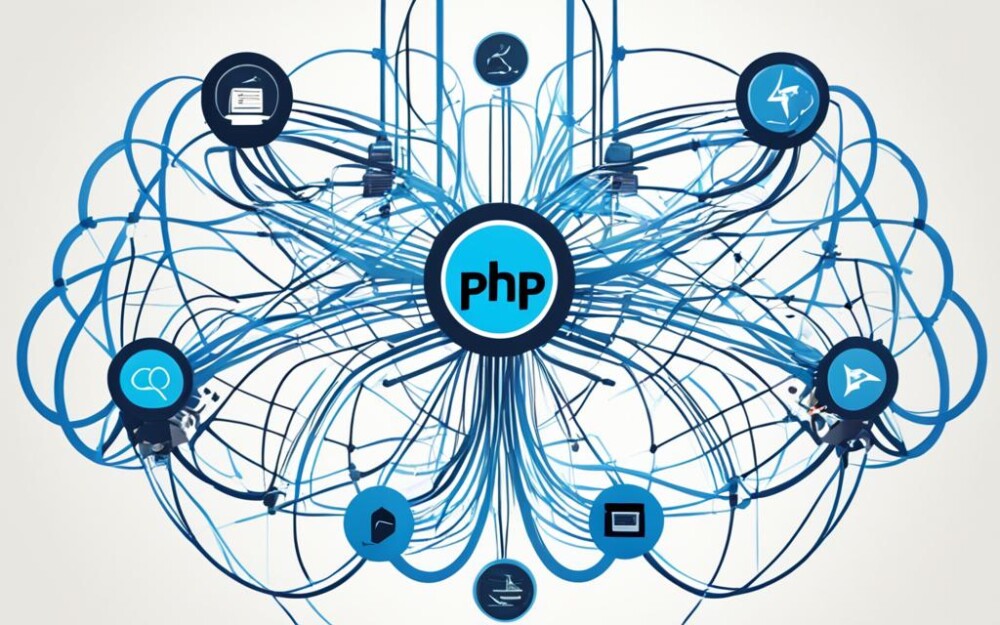Welcome to the exciting world of WordPress plugin development! Are you looking to up your website’s game and add new features? Then, you’re in the right place.
This guide is for everyone. We will show you how to build your first plugin. You’ll learn the basics and explore advanced features. No matter your skill level, you can create amazing, custom plugins for your site.
Plugins are key for making your website better. They help you add new features and improve how it runs. With plugins, you can make your site just right for you.
Once you build your first plugin, you’ll understand how they work. Plus, you’ll have the tools for endless customization and growth. So, why wait? Let’s start this fun journey into WordPress plugin development together!
Key Takeaways:
- WordPress plugins are essential for enhancing the functionality of your WordPress website.
- Building your first plugin opens a world of customization and expansion possibilities.
- This comprehensive guide will provide you with the knowledge needed to develop powerful and customized plugins.
- Whether you’re a beginner or an experienced developer, this article is tailored to meet your needs.
- Let’s get started on your journey to WordPress plugin development!
Introduction to WordPress Plugins
In custom WordPress development, WordPress plugins are essential. They enhance your site’s features. These are codes you add to WordPress. They make your site do more.
Plugins help without needing to code from nothing. You can boost SEO, make things better for visitors, or add services. For any feature you need, there’s a plugin.
Plugins give your site its own look and functions. Want a form, a shop, or social feeds? They let you do that without trouble.
Using plugins is cheaper than making everything custom. Many are free, and in the WordPress Plugin Directory, you’ll find what you need.
Plugins work smoothly with WordPress. They don’t mess up your site. Thanks to the WordPress Plugin API, they manage updates well.
Knowing about WordPress plugins is key, whether you’re a pro or just starting. Let’s learn more. We’ll talk about making your first plugin.
| Benefits of WordPress Plugins | Details |
|---|---|
| Enhanced functionality | WordPress plugins add new features, optimize existing ones, and improve the overall functionality of your website. |
| Flexibility | Plugins allow you to customize and tailor your website based on your unique requirements and preferences. |
| Cost-effective | Using plugins is a more affordable alternative to custom development, providing a range of options to fit different budgets. |
| Compatibility | Plugins are designed to seamlessly integrate with the WordPress core, ensuring stability and smooth operation. |
Understanding Plugin Hooks and Filters
In WordPress plugin development, knowing about hooks and filters is key. They let you change how WordPress works, making plugins do even more. By using these, you can make your website more powerful and unique.
Plugin Hooks:
Plugin hooks, or action hooks, are spots in WordPress where you can add code to do tasks. They tell the plugin to do something when a certain event happens. With hooks, your site can work in very specific ways.
Here’s an example of a plugin hook:
<?php
// Plugin Hook Definition
function my_custom_function() {
// Custom functionality to be executed
}
add_action('my_plugin_hook', 'my_custom_function');
?>
In this example, my_custom_function() is linked to my_plugin_hook. When that hook starts, the function runs to do its job.
Plugin Filters:
Filters help to change the output of WordPress or other plugins without directly changing the code. They let you tweak how information is shown on your site. This way, you keep the original code intact while adding custom touches.
Here is a plugin filter example:
<?php
// Plugin Filter Definition
function my_custom_filter($content) {
// Modify the content and return the modified value
$modified_content = $content . ' - Custom Modification';
return $modified_content;
}
add_filter('the_content', 'my_custom_filter');
?>
In this filter setup, my_custom_filter() works with the_content filter. When WordPress content is shown, this filter adds custom text to it. This changed content then loads on your site.
Learning about hooks and filters opens up new ways for developers. They can make plugins that work together smoothly, offering many chances to tweak and improve sites.
Getting Started with WordPress Plugin API
The WordPress Plugin API is a deep treasure for developers. It lets them create custom plugins to improve WordPress. If you want your plugins to work well with WordPress, learning about the Plugin API is key.
This API offers a toolkit of functions, hooks, and filters. It helps developers change the core WordPress. They can also add new features to their sites and connect with other services without hassle.
Adding custom hooks and filters to WordPress is a standout feature of the Plugin API. Hooks let developers change how WordPress works in different parts of its code. Filters help change what users see by adjusting WordPress’s output.
Now, let’s take a closer look at some important functions and hooks used regularly:
1. Plugin Activation and Deactivation Hooks
Specific hooks are triggered when a plugin is turned on or off. They allow developers to set up things like database tables, set variables, or tidy up resources with ease.
2. Action Hooks
Action hooks are spots where developers can run their own code in the WordPress timeline. By using the wp_enqueue_scripts action hook, for instance, they can insert custom CSS or JavaScript into a website.
3. Filter Hooks
Filter hooks help change what WordPress shows users. For example, using the the_content filter hook lets developers adjust a post’s content before it’s shown.
Additionally, the Plugin API includes functions for many tasks. Developers can fetch post data, search the database, or manage user inputs easily. Together with hooks and filters, these functions empower developers to craft effective plugins.
Having a basic understanding of the WordPress Plugin API, we can move on to building a plugin. The next section will cover the essential steps and tips for a successful WordPress plugin.
| Function/Feature | Description |
|---|---|
| add_action() | Adds a function to the specified action hook. |
| add_filter() | Adds a function to the specified filter hook. |
| do_action() | Executes the functions hooked on a specific action hook. |
| apply_filters() | Applies the functions hooked on a specific filter hook to a given value. |
| add_shortcode() | Adds a shortcode callback function. |
Key Steps to Building Your First Plugin
Building your first plugin is exciting but can also be hard. We’re here to guide you through the process. Stick to these steps to make sure your plugin turns out great:
-
Identify the Purpose of Your Plugin
First, figure out what your plugin will do. Think about what extra function or feature you want in WordPress. This clear goal helps in designing and coding.
-
Plan Your Plugin’s Structure
A well-structured plugin is key. Decide on the main parts and features. Think about using object-oriented programming for easier updates and maintenance.
-
Set Up Your Development Environment
Next, get your coding setup ready. Use a good code editor and set up a local server with WordPress. This way, you can test your plugin before going live.
-
Write Clean and Efficient Code
When coding, follow best practices. Use clear indentation, name your variables well, and add comments. This makes your code understandable to others and yourself.
-
Add Functionality with Hooks and Filters
WordPress has hooks and filters that make it powerful. You can change default features or add new ones. Learn to use these to smoothly fit your plugin with WordPress.
-
Create a User-Friendly Interface
Make a plugin that people can use easily. Design a simple interface with the user in mind. Use the WordPress settings API to match its look with WordPress’s own admin area.
-
Test Your Plugin Thoroughly
Testing is crucial before you share your plugin. Test it on different WordPress versions and with common plugins. Fix any problems you find.
-
Document and Release Your Plugin
Explain what your plugin does and how to use it. Make a readme file with these details. Then, you can release your plugin for others to use, on the WordPress Plugin Directory or similar sites.
Following these steps is a solid start to creating a great WordPress plugin. Don’t forget, practice is key. Be brave, learn from any mistakes, and keep getting better at creating plugins.
Understanding Plugin Security
Developing WordPress plugins demands a focus on security. It’s vital for keeping users’ data safe and your website sound. We’ll look at common security flaws and tips to make your plugins more secure.
Common Plugin Security Vulnerabilities
It’s crucial to know what flaws your plugins might have. Bad actors could use them to harm your site. Here are several common dangers:
- 1. Cross-Site Scripting (XSS): This issue arises when user input isn’t checked properly. It lets attackers put harmful scripts on your site.
- 2. SQL Injection: With this flaw, attackers can mess with your database. They do this by changing SQL queries through the website.
- 3. Cross-Site Request Forgery (CSRF): This scheme tricks trusted users into doing things they didn’t mean to do. Using nonces can stop this.
- 4. Insecure Direct Object References (IDOR): Developers sometimes show URLs for sensitive info without checking who’s asking. This can be exploited by attackers.
- 5. Insecure File Uploads: Allowing people to upload files is risky. Without checks, attackers can upload bad files and run their code on your system.
Best Practices for Plugin Security
To stop threats, use these top practices:
- 1. Keep Your Plugins Updated: Updating your plugins often is key. It ensures you have fixes for the latest security issues.
- 2. Use Secure Coding Practices: Always code securely. This means checking user input, cleaning output, and sanitizing data.
- 3. Implement User Authorization and Authentication: Make sure only authenticated users access your plugin’s important parts. This keeps things secure.
- 4. Limit Plugin Privileges: Give your plugin only the access it really needs. This lowers risk if the plugin is compromised.
- 5. Sanitize and Validate User Input: Filter and check any user data carefully. This stops many types of sneaky attacks.
- 6. Implement Code Reviews and Testing: Regularly check your code and look for weak spots in security. Fix them fast.
- 7. Utilize Security Plugins and Tools: Using extra security tools can help keep your WordPress site safer.
By sticking to these tips and always watching for security risks, you can keep your users and their data safe.
PHP Programming for Plugin Development
Understanding PHP is key to making great WordPress plugins. PHP powers WordPress. Knowing it well allows you to build plugins that work well and are strong.
PHP means Hypertext Preprocessor. It’s great for making web stuff. People like it because it’s flexible and easy to use. That’s why it’s perfect for WordPress plugins.
When you make plugins, you write a lot of PHP code. This code decides what your plugin does and how it acts. Learning about variables, functions, and more helps you build cool plugins.
Let’s dive into some PHP basics for making plugins:
1. Variables:
Variables store data in PHP. They can hold numbers, words, or lists. With variables, you can move and change data in your plugin.
2. Functions:
Functions do specific jobs. They make your plugin code easier to use again. You can also use them to break big tasks into smaller steps.
3. Conditional Statements:
Conditional statements help your plugin choose what to do. They let your code make decisions based on rules. This can change how your plugin runs.
4. Loops:
Loops run the same code many times. They’re handy for working through lists or doing tasks over and over. PHP has different loops for different jobs.
5. Classes and Objects:
Classes and objects help organize complex data. They’re good for making plugins that are easy to work with. You can use them for special parts of your plugin.
Knowing these PHP basics sets you up for plugin success. You can tackle harder projects later. Keep learning to make plugins that do more for WordPress.
Next up is learning about object-oriented programming (OOP) in PHP. We’ll see how it fits into making better plugins. So, keep on reading!
Object-Oriented Programming in Plugin Development
Object-Oriented Programming (OOP) is key in plugin making. It makes WordPress plugins strong, scalable, and simple to update. We will look into OOP’s essentials and how they help in making better plugins.
Understanding Object-Oriented Programming
OOP is based on objects that come from classes. Objects have attributes and methods. Using classes helps keep your code neat.
OOP makes it easy to reuse code. You can make a basic class and then add on to it for each special plugin feature. This means you don’t have to start from scratch every time.
Applying OOP in Plugin Development
To make a plugin with OOP, start by figuring out what each part needs to do. Each part can be its own class. This makes your code clear and easy to update.
You can also use object composition and dependency injection to make your code more flexible. Instead of writing everything in one big class, use smaller, simpler ones. This makes your code modular and easier to test.
Benefits of Object-Oriented Programming in Plugin Development
Using OOP brings many benefits in plugin making:
- Modularity: OOP helps keep your code modular, making it easier to test each part.
- Maintainability: With OOP, your code is better organized, so it’s easier to update and fix.
- Scalability: It lets you add new features without messing up what you’ve already made.
- Code Reusability: You can recycle and improve code, saving time and effort.
OOP is a game-changer in plugin creation. It helps you build top-notch, easy-to-update WordPress plugins.
Leveraging WordPress Developer Resources
Being a WordPress developer means always being in the know about new trends and practices. This includes tapping into valuable resources to better your plugin creation skills. Let’s dive into these WordPress Developer Resources that can help you on your journey.
The official WordPress Developer Documentation is a go-to. It offers detailed explanations, tutorials, and examples for WordPress plugin development. It’s great if you need help with certain functions or want to dive into the API basics. This documentation is key to your success.
Don’t forget about online communities. Places like the WordPress.org Support Forums and Stack Exchange’s WordPress Development group are gold mines. They let you ask questions, share what you know, and work with other skilled developers. Learning from these communities can open new doors and grow your skills.
If you want more focused learning, online platforms like LinkedIn Learning and Udemy are perfect. They have classes designed just for WordPress development. You can start with beginner courses or dive into complex topics like optimizing plugin performance. These are great for expanding what you know.
WordPress Developer Resources: Summarized
Here’s a quick recap of what we’ve discussed:
| Resource | Description |
|---|---|
| Official WordPress Developer Documentation | It’s a thorough guide with explanations, tutorials, and examples focused on WordPress plugin development. |
| WordPress.org Support Forums | Join to get advice, share what you know, and work with other WordPress developers. |
| Stack Exchange’s WordPress Development Community | It’s an online hub to ask questions, get answers, and mingle with other developers. |
| LinkedIn Learning | A platform with courses aimed at WordPress development. |
| Udemy | This e-learning site has lots of WordPress development courses, from beginner to expert. |
Use these WordPress Developer Resources to be at the top of your game. Learn from the best, keep improving, and make amazing WordPress plugins. These resources are here to help you understand, troubleshoot, and craft top-notch work.
Testing and Debugging Your Plugin
As a plugin developer, it’s key to test and debug your plugin. This makes sure it works well and is reliable. Testing and debugging helps find and fix problems early. We will look at ways to test and debug your WordPress plugins.
Unit Testing
Unit testing means you test each part of your plugin on its own. This lets you pinpoint and fix bugs or errors. WordPress has a unit testing framework. It checks if your plugin works well with WordPress.
Integration Testing
Integration testing checks how your plugin mixes with WordPress, themes, and other plugins. It looks for any issues and ensures your plugin runs smoothly with the others. It’s like running your plugin in real situations to see how it performs.
Manual Testing
Automated testing is great, but manual testing is also important. This involves checking your plugin’s features yourself. You look for any problems that automated tests might have missed. It helps make sure your plugin is easy and pleasant to use.
Debugging Tools
WordPress has many tools to help fix your plugin’s code. Debugging features like WP_DEBUG_LOG help track and find errors. Tools like Query Monitor and Debug Bar show your plugin’s performance. They help you spot and solve any issues.
Remember, testing and debugging well is crucial for your plugin. It ensures your plugin is stable and works with WordPress. This makes your users happy with a reliable plugin for better WordPress use.
Summary
In this section, we covered why testing and debugging your plugin is critical. We looked at different testing methods and tools to make sure your plugin works well. By using these practices, you can develop strong WordPress plugins that users enjoy.
Enhancing Your Plugin with Advanced Features
To make your plugins more powerful, it’s key to use advanced features. This lets you improve the way your plugins work and how users enjoy them. Such enhancements make your plugin more helpful and attractive to the people who use it.
Shortcode Integration
Shortcode integration is a key feature for WordPress plugin development. It lets users add powerful functions to their sites with simple codes. This way, people can improve their websites without needing to know how to code.
Custom Post Types
Custom post types let you create unique content structures. They differ from the usual posts or pages on websites. This feature is great for plugins that need users to handle specific content types. For example, it’s handy for showcasing portfolios, testimonials, events, or products. It gives users more power over their site’s content.
Custom Fields
Adding custom fields to your plugins helps users tailor their websites. Custom fields allow more data to be added to posts, pages, or special content types. This makes your plugin more flexible and suitable for different needs.
You can add custom fields through built-in WordPress functions or plugins like Advanced Custom Fields or Pods.
Advanced Database Manipulation
Working directly with the WordPress database allows for complex data handling. This feature is great for plugins that manage a lot of data, like those for e-commerce or analytics. It helps in storing, retrieving, and analyzing data effectively.
Integration with APIs and External Services
Leveraging APIs helps your plugin work with other tools and services. Connecting to services like Google Maps or payment gateways enhances your plugin’s abilities. It makes the user’s experience richer by working seamlessly with other tools they use.
When working with APIs, it’s vital to secure data transfers and handle errors well. This ensures your users have a smooth experience.
Comparison of Advanced Features
| Feature | Description |
|---|---|
| Shortcode Integration | Allows users to easily add complex functionality using user-friendly codes. |
| Custom Post Types | Enables the creation of unique content structures different from default posts and pages. |
| Custom Fields | Enables users to add additional data to posts, pages, and custom post types. |
| Advanced Database Manipulation | Allows for complex data processing and retrieval functionalities directly in the WordPress database. |
| Integration with APIs and External Services | Enables seamless integration with third-party services to expand plugin capabilities. |
Optimizing Performance for Seamless User Experience
Optimizing for performance is key in plugin development. It greatly shapes how users interact with your site. People today expect websites to load fast and feel smooth. So, it’s essential to tweak your plugins for top-notch performance. We’ll look into different ways to speed up and streamline your plugins for a better user journey.
Optimizing Code and Improving Efficiency
Tackling the code is a big step in boosting any plugin’s performance. Clean, efficient code ensures your plugin runs smoothly. Let’s delve into a few tips on this:
- Minimize JavaScript and CSS files: By combining and minifying these files, you cut down on HTTP requests. This, in turn, makes your site load faster.
- Caching: Caching saves static data, trimming the need for many database queries. This leads to better plugin performance overall.
- Optimized database queries: Indexes and careful query use are essential. Also, consider object caching to fine-tune how you work with databases.
Optimizing Assets and Images
Images and assets are crucial for site speed. Let’s see how you can make them work better for your site:
- Compress images: Minimize image size without hurting quality. Tools like ImageOptim and plugins like Imagify can help.
- Lazy loading: Loading images only as they’re needed can speed up your page significantly.
- CDN integration: CDNs help serve assets faster by placing them closer to users around the world.
Caching and CDN Implementation
Using caching and a CDN can make your plugin run more smoothly:
- Page caching: Save pages as static files to make your site load quicker and lessen server strain.
- CDN integration: CDNs spread your site’s assets across different servers. This cuts latency and boosts data delivery speed.
- Browser caching: Let browsers store assets, so they don’t need to reload them, improving load times.
Optimizing Database Queries
Smart database query handling is crucial for plugin health.
- Query optimization: Tweak queries to run faster and use fewer resources.
- Indexing: The right indexing speeds up queries and enhances database performance.
- Database caching: Cache query results to lower the database load.
Monitoring and Performance Testing
Keep your plugin performance in check by monitoring and testing frequently:
- Performance profiling: Use tools to pinpoint slow spots and refine your code.
- Load testing: Test how your plugin handles high traffic. Then, do what it takes to handle it better.
- Monitoring and analytics: Use tools to watch performance trends. This helps you make informed adjustments over time.
Following these tips can really boost your WordPress plugin’s performance. This way, your users get to enjoy a faster, smoother experience.
Professional Deployment of Your Plugin
Once your plugin is ready, deploying it correctly is key. This ensures it works well with WordPress sites. It makes your plugin easy for users to get and use, boosting its ability to improve website features. Here are the main steps for deploying your plugin:
Step 1: Testing and Quality Assurance
Start by testing your plugin well. Look for and fix any bugs or issues. Test it on different WordPress versions and hosting types to make sure it’s stable.
Step 2: Documentation and User Guides
Create detailed docs for your plugin. Include user guides, installation steps, and FAQs. This helps people use your plugin without much help, cutting down on support needs and making the experience better.
Step 3: Version Control and Updates
Keep control of different versions of your plugin. Update it regularly to fix bugs, improve security, and add new features. Tell users what’s different in each new version.
Step 4: Secure Code and File Structure
Security is crucial. Always use the best coding practices and file structures. Validate and clean data well. Encrypt any important information. Stick to WordPress’s suggestions on keeping things safe.
Step 5: Internationalization and Localization
If you want people worldwide to use your plugin, you must globalize and localize it. Make your code easy to translate. Provide language files so others can use your plugin in their language.
Step 6: Licensing and Intellectual Property
Choose the right license for your plugin. Make this clear to users. Protect your work with things like license keys to stop unapproved use or sharing.
Step 7: Promotion and Distribution
Spread the word about your plugin well. Use WordPress directories, social media, and your site to get it out there. Ask users to review your plugin. Good reviews boost trust and bring in more users.
By taking these steps, you’ll launch your plugin in a way that people like and find useful. It’ll also help grow the WordPress plugin community.
| Benefits of Professional Deployment | Challenges of Poor Deployment |
|---|---|
|
|
Ensuring Compatibility and Updates
Staying up to date with the WordPress plugin is key. This ensures it works well with new WordPress versions and other plugins. We’ll look at how to keep things running smoothly and update the plugin on time.
1. Stay Updated with WordPress Core Changes
WordPress often updates, bringing new features and fixing problems. It’s crucial to always update your plugin so it stays compatible. Watch the official WordPress.org blog for news on releases and changes.
2. Test Compatibility with Other Plugins
Since many WordPress sites use several plugins, it’s vital your plugin plays well with others. Test it with top plugins to avoid conflicts. Focus on plugins doing similar jobs, making sure they work together without issues.
3. Adopt Best Practices in Plugin Development
Using the right coding practices can prevent compatibility issues. Follow WordPress’s rules, use hooks and filters properly, and code securely. This makes your plugin fit in well with WordPress while meeting its standards.
4. User Feedback and Bug Reporting
Ask your users to share feedback and report bugs. User input is very helpful for spotting and fixing issues. Set up a support area like a forum or ticket system for easier bug handling.
5. Continuous Testing and Quality Assurance
Always test your plugin with different WordPress setups to ensure smooth use. Have a strict testing and debugging system in place. This helps catch and fix compatibility problems before updates go out.
6. Timely Updates and Versioning
Being quick with WordPress updates is important for keeping your plugin compatible. Use a good versioning system so users know when to update. Make sure to clearly state the compatibility status of each version.
| Compatibility Testing Checklist | Updates Checklist |
|---|---|
|
|
Conclusion
Creating your first WordPress plugin is thrilling. It allows you to tweak and add features to your website endlessly. This journey introduces you to plugin hooks, filters, and PHP programming. It also shares various resources for WordPress developers.
Starting to develop WordPress plugins means you must focus on security and making your plugin fast. Testing and fixing bugs is key to a smooth experience for users. Deploying it well and updating it often keeps it working with your site over time.
Creating a plugin boosts not just your site but also your skills as a WordPress coder. It o
ffers a chance to make new and clever solutions. So, use what you’ve learned here to keep learning, experimenting, and expanding what you can do with WordPress plugins. Happy coding!
FAQ
What is WordPress Plugin Development?
Developing a WordPress Plugin means making a tool that adds new abilities to a WordPress website. These tools are like adding a new function to your website, such as a photo gallery or a contact form.
Why is building your first plugin important?
Starting with your first plugin teaches you a lot about WordPress. It makes you better at changing your site to match what you want. This work also shows you how to create new solutions for others.
What are WordPress plugins?
WordPress plugins are like add-ons you can put on your site. They give your site new superpowers or change how existing things work. The cool part is, they don’t mess with WordPress’s main stuff.
How do plugins enhance the functionality of a website?
Plugins make your website do more. They can make new sections, add special boxes, or change how things look. They help you make your site just right for you. This can include better SEO, cooler looks, and tons more.
What are plugin hooks and filters?
In the world of WordPress plugins, hooks and filters are like secret passages. They let developers change things in WordPress or other plugins. Hooks let you sneak in your code at important points, and filters let you change data before showing it.
How does the WordPress Plugin API help in plugin development?
The WordPress Plugin API is like a toolbox for plugin developers. It has functions, hooks, and filters you can use to make your plugins strong and flexible. It also gives you books full of facts on making plugins that play nice with WordPress. This way, your work can last through many updates.
What are the key steps to building your first plugin?
Start by planning what your plugin will do. Then, set up its home and write the code. After that, give it lots of tests to make sure it works right. Finally, make it fast and safe, so you can show it to everyone.
Why is plugin security important?
Keeping your plugins safe keeps your website safe. Badly made plugins can let bad people in, which is a big problem. If you follow the rules and keep your plugins updated, your site stays safe for everyone.
What is object-oriented programming (OOP) in plugin development?
OOP is like building with Lego. You create pieces that you can use over and over. This makes big projects easier to make and fix. Using OOP can make your plugins better, faster, and easier to understand.
What are some valuable WordPress developer resources?
There are tons of places to learn about making WordPress plugins. Check out WordPress.org, where you’ll find guides and videos. Also, places like Stack Overflow have answers to common questions. They can really help you get better at making plugins.
How do you test and debug a WordPress plugin?
Testing a plugin means making sure it does its job without breaking. You can do this by playing with it yourself, having a robot test it, and using special tools to sniff out problems. Fixing these issues makes your plugin something you can be proud of.
What are advanced features that can be added to a plugin?
Plugins can do some super cool things like making special pages, adding new fields, or acting without waiting for a user to click. They can also talk to other websites or make your site understand different languages. The sky’s the limit with the right idea and a little know-how.
How do you optimize performance for a WordPress plugin?
To make your plugin run faster and smoother, you can follow a few tips. This includes remembering stuff, not asking the site too many questions, and making sure your work is light and easy to carry. Doing these things can make your plugin very fast and enjoyable to use.
What is the process of professionally deploying a plugin?
Getting your plugin out into the world the right way takes planning and care. You need to make sure it looks good on every WordPress out there and that it’s built just right. Don’t forget to tell everyone about it and keep it in good shape with updates.
How do you ensure compatibility and provide timely updates for your plugin?
To keep your plugin working with all the new stuff, you must always check it and use good coding methods. Updating often, based on what people tell you, will keep your plugin smart and fun for everyone to use.